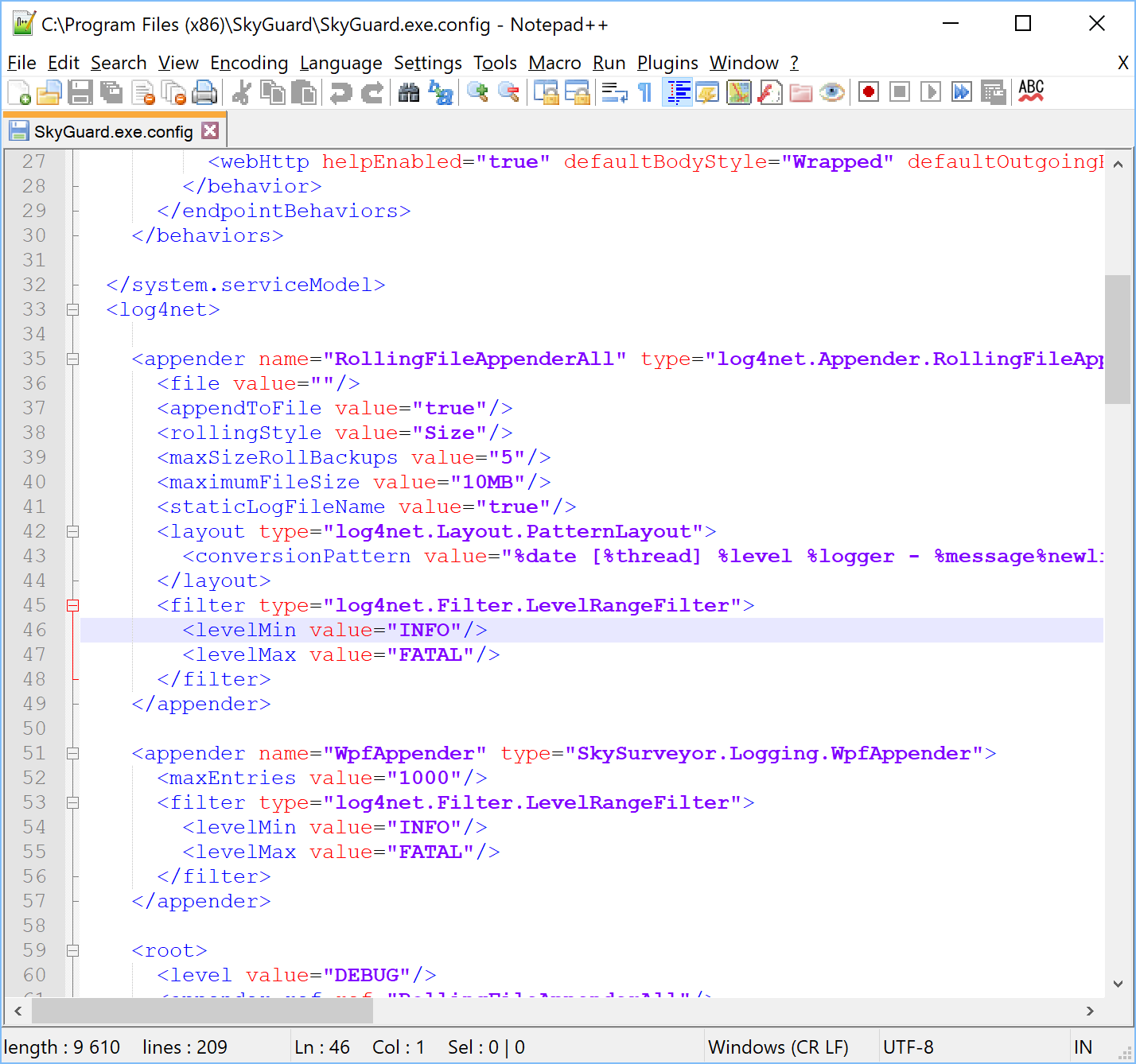Log
SkySurveyor displays an history of its works, this data is also saved in a file.
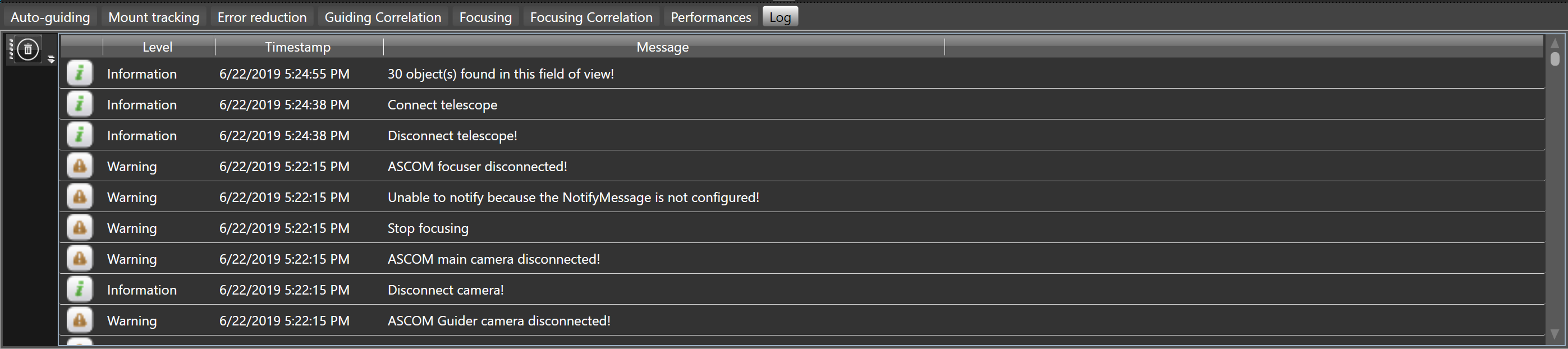
To clear the log, click the  button.
button.
After clearing the log, the list will be cleared, and the only remaining item will be the info that indicates that the log was cleared.
 After a preconfigured size of 10MB, the log file is automatically archived. By default, SKG is configured to retain a maximum 5 archives of 10MB each. The archived log files are named with a number after the file extension (e.g. SkyGuide.log.1)
After a preconfigured size of 10MB, the log file is automatically archived. By default, SKG is configured to retain a maximum 5 archives of 10MB each. The archived log files are named with a number after the file extension (e.g. SkyGuide.log.1)
 If needed, the maximum log file size and the number of archives can be modified in the SkyGuide.exe.config or SkyGuard.exe.config file.
If needed, the maximum log file size and the number of archives can be modified in the SkyGuide.exe.config or SkyGuard.exe.config file.
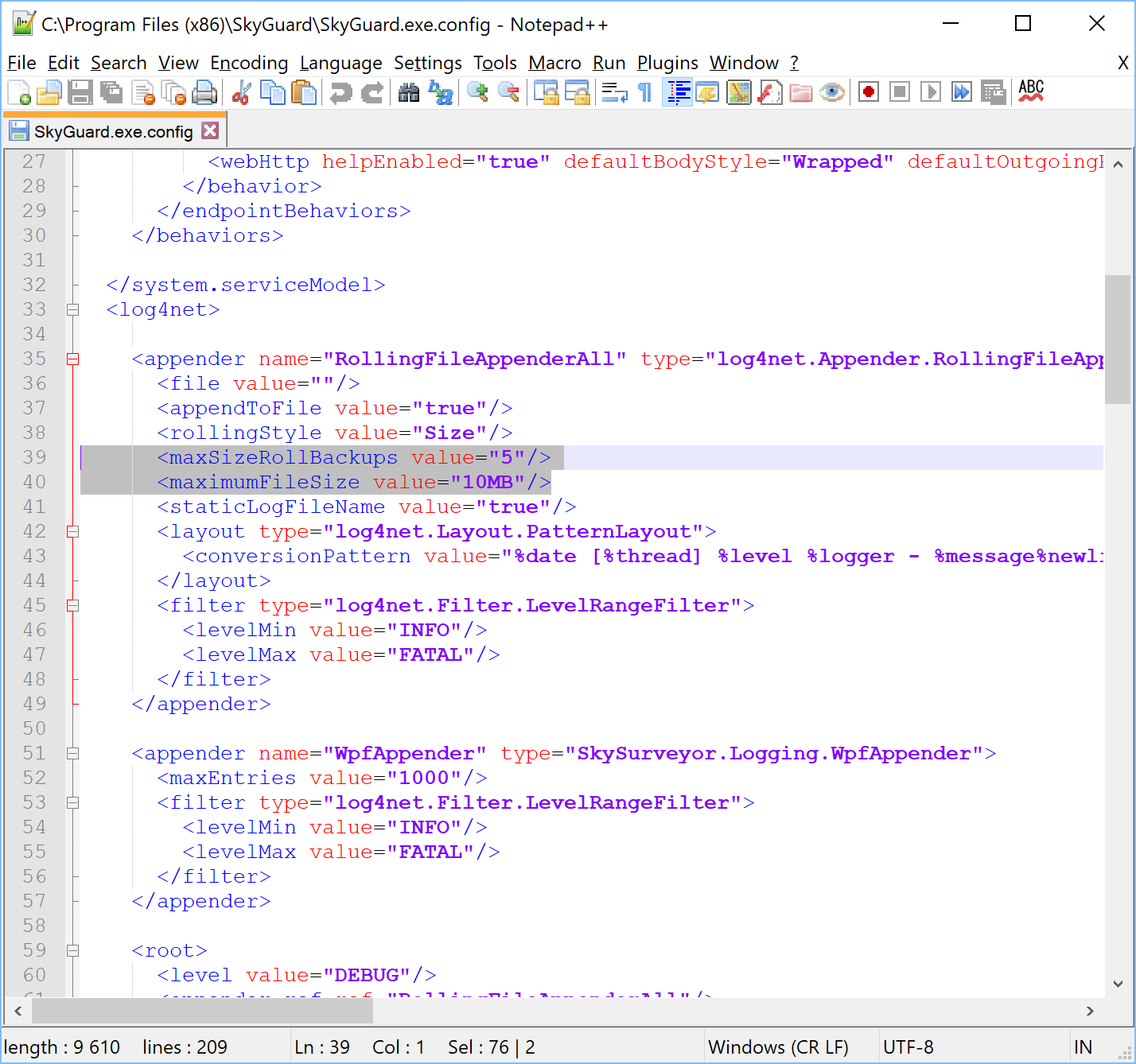
The log file is a plain text file recording what happened during the use of SkySurveyor.
All events that occurs during the runtime of SkyGuide are written into the file SkyGuide.log or SkyGuard.log
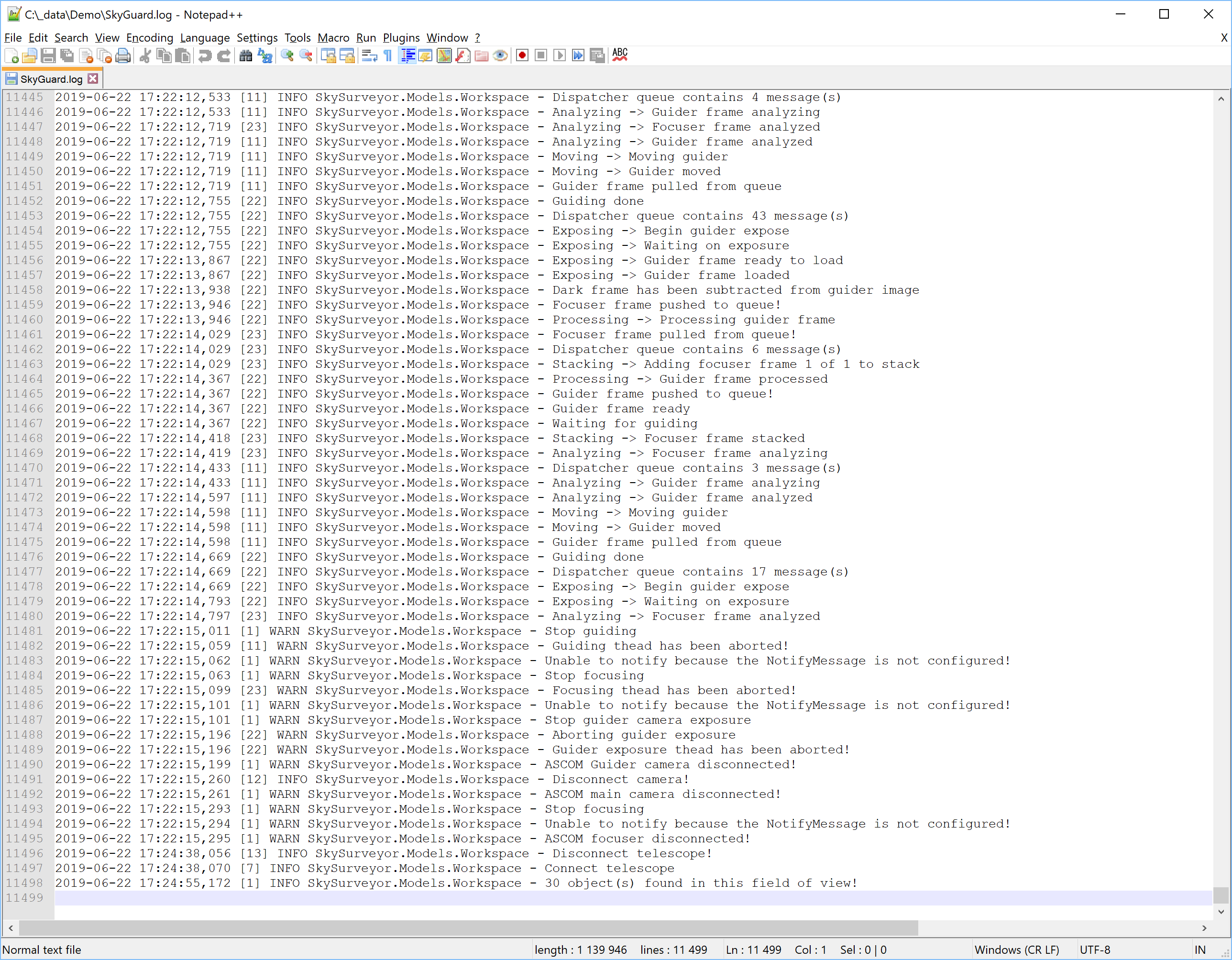
 The logged data are very useful to help understand what happened in the case of issues. Please join the log file to your support request, it will help us to understand what happened.
The logged data are very useful to help understand what happened in the case of issues. Please join the log file to your support request, it will help us to understand what happened.
To make the log file more verbose, the severity level can be switched to record debug events.
 If needed, the INFO level can be modified to DEBUG in the SkyGuide.exe.config or SkyGuard.exe.config file.
If needed, the INFO level can be modified to DEBUG in the SkyGuide.exe.config or SkyGuard.exe.config file.