Adjusting the ONAG focuser
 Not available nor applicable with SkyGuide
Not available nor applicable with SkyGuide
The auto-focus is done by measuring the astigmatism caused by the NIR light going through the 45 degrees tilted beam splitter inside the ONAG® toward its guider port. There is no such aberration for the imaging camera since the visible light is reflected toward it.
Prior calibrating the focuser, the guider camera mounted at the the ONAG® guider port must be adjusted to reach its best focus, this can be done by making the absolute roundness value (always a positive number) reported by SKG as low as possible, we recommend at least below 5%.
The current ONAG products feature a guider helical focuser with a minimum travel of 9mm.
To adjust the ONAG® focuser, please follow the procedure bellow:
1. Adjustment should be done in relative good seeing conditions whenever possible.
2. Consider an averaging history length of at least 5 frames, especially if the seeing is less than optimal, be patient.
3. Point your telescope near the zenith and search for a bright single star, if possible, in the guider FOV.
4. If you use a filter wheel select the widest band filter, such as luminance.
5. The imaging camera should be at best focus (use your usual focusing procedure to set the imaging camera to its best focus).
6. Adjust the guiding camera exposure time for good SNR, yet stay below the chip saturation level.
 This is an important step that should be done with as much care as possible, take your time.
This is an important step that should be done with as much care as possible, take your time.
Check average roundness checkbox in the focusing settings to display average values.
If the focuser as never been calibrated, click on the  button
button
If the focuser as already been calibrated, click on the  button and then click on the
button and then click on the 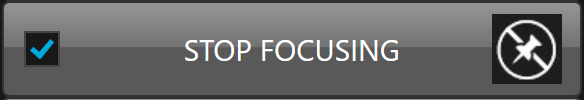 button.
button.
 Focusing loop must not move the focuser while adjusting the ONAG focuser.
Focusing loop must not move the focuser while adjusting the ONAG focuser.
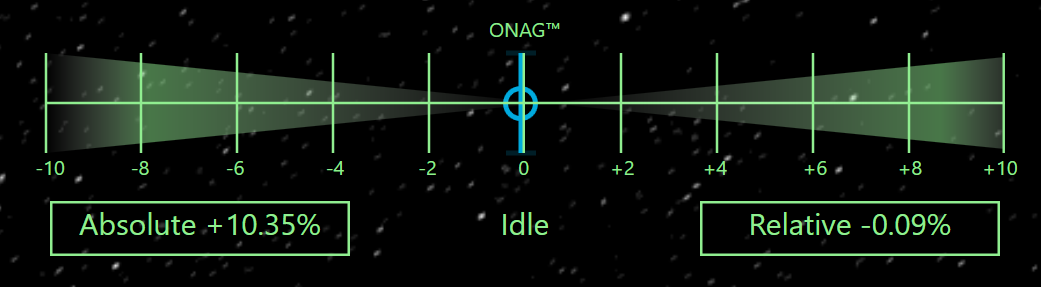
Wait several guider frames and check the absolute roundness value. If you use the default, or higher, averaging history length of 5 guider frame you may want to wait at least that long for the average value to settle.
If the value is bellow 5%, as low as possible, then the ONAG guider camera is at focus, start the focuser calibration.
If the value is above 5%, then the ONAG guider camera is out of focus, adjust the focus by moving the focuser mounted on the ONAG guider port.
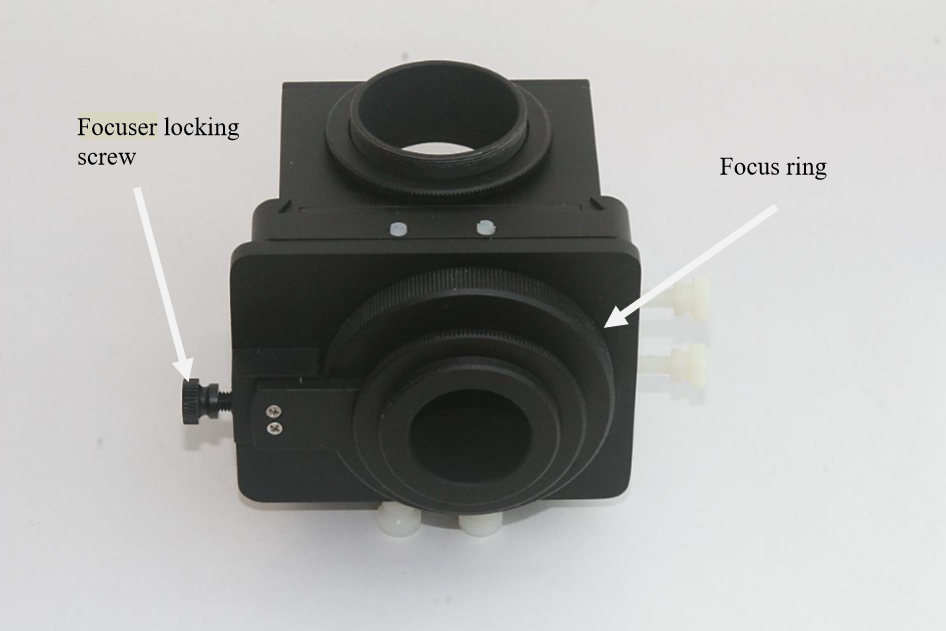
For focusing ONAG®, unlock the focuser locking screw, and just rotate the focus ring in either directions, one turn is 800 microns (0.8mm).
For further information and proper procedure for locking the focuser mechanism please refer to the ONAG user manual.
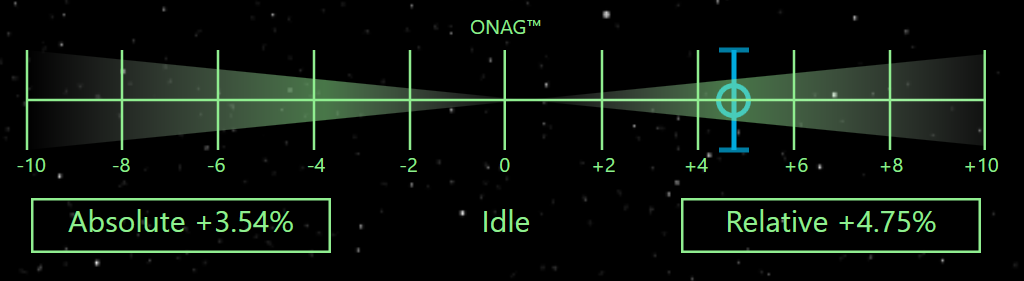
After each move, wait several guider frame for the absolute roundness value to settle. Ignore the relative value, without calibration the value is irrelevant. Continue to adjust until the absolute roundness is as low as possible at least be bellow 5%.
 When done lock the focuser, please refer to the ONAG user manual
When done lock the focuser, please refer to the ONAG user manual