Cone error
When more than one instrument is mounted in parallel on the same pier (see picture below), the optical axis of both instrument is often not aligned.
The result is a cone error!
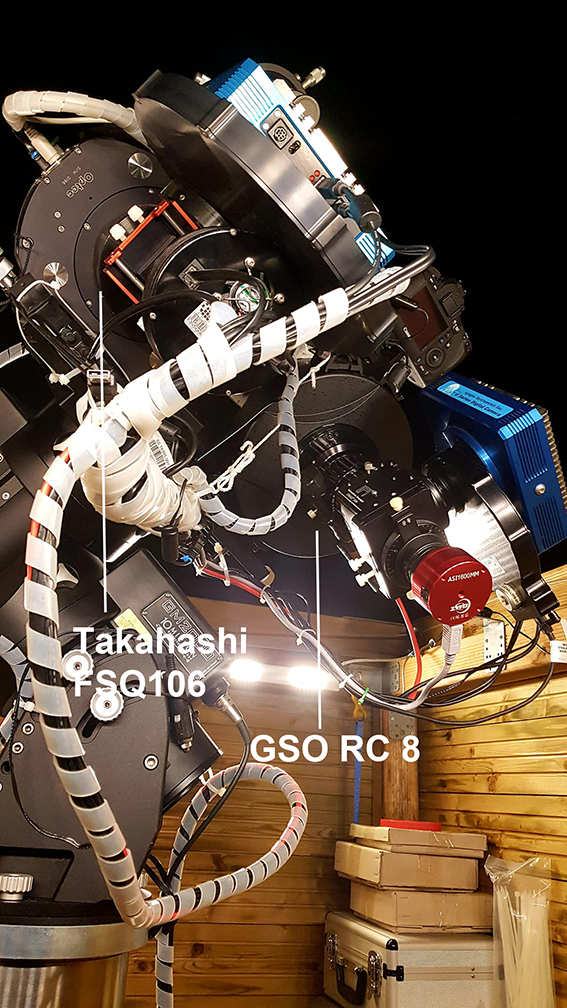
To solve the cone error, one solution is to install a saddle that can be adjusted in azimuth and height or by adding wedges between the dovetail and the tube.
This operation is the most effective but nevertheless it requires to disassemble your setup and when using wedges this is often difficult to achieve a perfect alignment.
To address this issue, we have added a cool feature in SkyGuard.
Enable cone offset allows to calculate and use offset values that are automatically used to center the targeted object in the telescope FOV after each move using the integrated sky map.
 A different offset can be calculated and used for each instrument.
A different offset can be calculated and used for each instrument.
Below the procedure to calculate and enable cone offset.
2. Slew your mount to a target (i.e. any bright star) using the mount pad or with the integrated sky map
3. Click on the  on the cone offset settings
on the cone offset settings
4. When the following message appear, check if the coordinates match the target object you have chosen
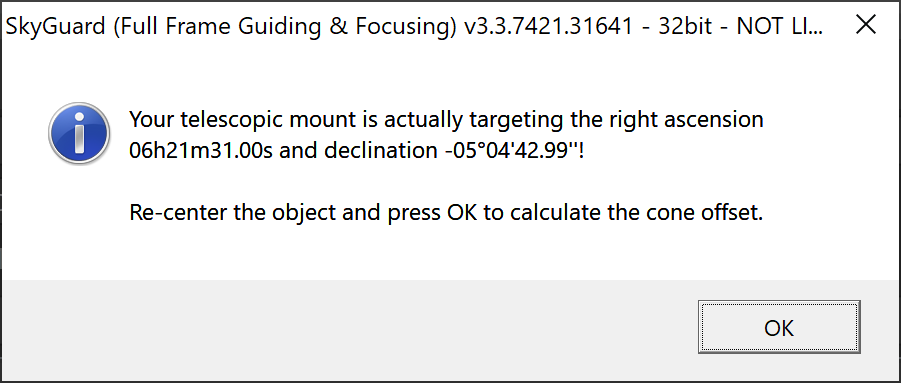
5. Move the telescope with the mount pad to re-center the object, you can use a reticulated eyepiece or a camera
6. Once the object is centered, press OK
7. RA and DEC offsets are automatically calculated and displayed in the corresponding fields.
8. Enable cone offset by clicking the check box and click  to refresh offsets in the telescope driver.
to refresh offsets in the telescope driver.
9. Go to the integrated sky map and slew to other targets. After each slew, check if the targeted object appear at the center of telescope FOV.