Focuser settings
 Not available nor applicable with SkyGuide
Not available nor applicable with SkyGuide
To edit the settings, select an instrument, connect the guider camera and connect the focuser with the  button.
button.
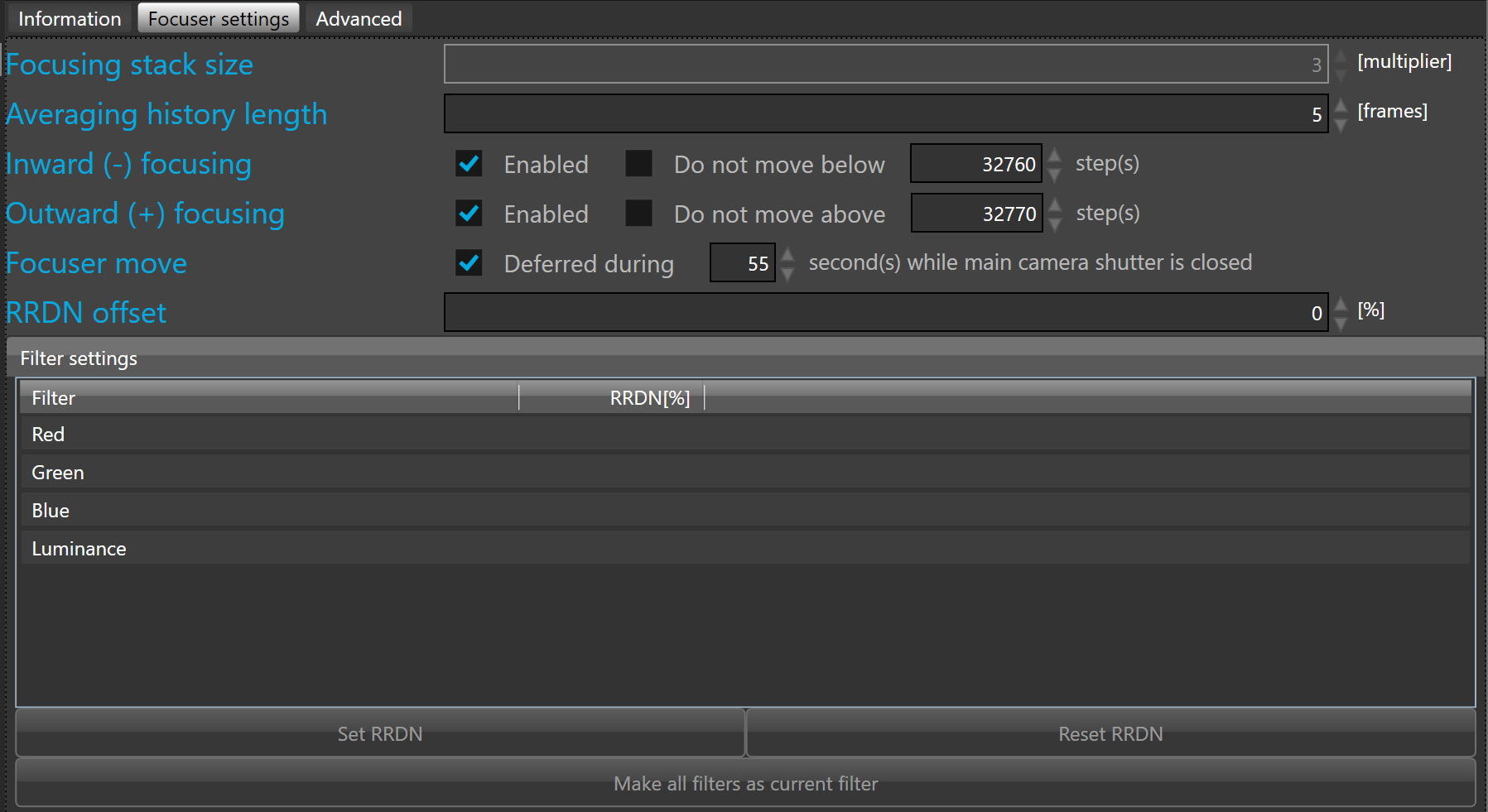
 The focusing stack size is defined in frames. By default the stack size is set to 1 frame. A stack size >1 allows to stack many full (or sub) guider frames before processing them for auto-focus. Since focus shifts imply usually a much slower correction rate than auto-guiding this allows for boosting the SNR and therefore a more accurate auto-focus.
The focusing stack size is defined in frames. By default the stack size is set to 1 frame. A stack size >1 allows to stack many full (or sub) guider frames before processing them for auto-focus. Since focus shifts imply usually a much slower correction rate than auto-guiding this allows for boosting the SNR and therefore a more accurate auto-focus.
Averaging history length is defined in frames. By default the averaging length is set to 5 frames.
The lower the number of frame is set the faster the auto-focus react to relative roundness changes.
Inward (-) focusing allows to enable/disable the correction that moves the focuser inward. The option "Do not move below" allows to define a lower limit above zero.
Outward (+) focusing allows to enable/disable the correction that moves the focuser outward. The option "Do not move above" allows to define a upper limit below the maximum number of focuser steps.
RRDN offset allows to define the same offset to all filters.
 This is very useful when the camera and its filter wheel are mounted to another setup. It allows to compensate the difference between the two setups without having to set a new RRDN to each filters.
This is very useful when the camera and its filter wheel are mounted to another setup. It allows to compensate the difference between the two setups without having to set a new RRDN to each filters.
Focuser move deferred during N second(s) while main camera shutter is closed allows to suspend any focuser move triggered by the focusing loop while the main camera is exposing.
 This option is very useful to avoid mirror tilt that occurs with Schmidt-Cassegrain when the focuser move.
This option is very useful to avoid mirror tilt that occurs with Schmidt-Cassegrain when the focuser move.
 This option works only when the Continuous update camera state check box is checked.
This option works only when the Continuous update camera state check box is checked.
 As this option only move the focuser when the camera shutter is closed, a delay must be configured between exposures to let enough time to the autofocus to refocus between exposures. To find the right time for the delay, the best solution is to measure the time required to refocus after a single exposure and add a margin to make sure that there is enough time. To avoid any unwanted move that might occurs at the beginning of a new exposure, the best practice is to define the number of seconds a bit shorter than the delay between frame (e.g. for a delay of 60 seconds define 55 seconds).
As this option only move the focuser when the camera shutter is closed, a delay must be configured between exposures to let enough time to the autofocus to refocus between exposures. To find the right time for the delay, the best solution is to measure the time required to refocus after a single exposure and add a margin to make sure that there is enough time. To avoid any unwanted move that might occurs at the beginning of a new exposure, the best practice is to define the number of seconds a bit shorter than the delay between frame (e.g. for a delay of 60 seconds define 55 seconds).
Filter settings displays the list of all available filters mounted in the filter wheel. Beside each filter, the specific RRDN is displayed if it has been defined.
To define a reference RRDN for each filters of your filter wheel, please follow the procedure below:
 The focuser must be calibrated before!
The focuser must be calibrated before!
 This is an important step that should be done with as much care as possible, take your time.
This is an important step that should be done with as much care as possible, take your time.
1. Start exposing
2. If focusing is running then stop focusing to avoid focuser move while defining filter RRDN
3. Move the filter wheel to one filter mounted in the filter wheel (e.g. the red one)
 To move the filter wheel to another filter, double click the selected filter on the filter settings list and confirm.
To move the filter wheel to another filter, double click the selected filter on the filter settings list and confirm.
4. Imaging camera should be at best focus (use your usual focusing procedure to set the imaging camera to its best focus).
5. Define the averaging history length to at least 12 frames

7. Wait 25 frames and pause the focusing loop.
8. Click on  button to set the relative roundness displayed in the focusing loop information tab (i.e. -0.8% will be set to the red filter)
button to set the relative roundness displayed in the focusing loop information tab (i.e. -0.8% will be set to the red filter)
8. Redo the same procedure for each filters mounted in the filter wheel.
To clear the RRDN value for the selected filter just click on the  button.
button.
In case that all your filters are parfocal, the RRDN value defined for the current filter can be applied to all filters. To do that, just click on the 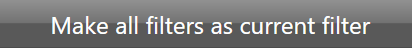 button.
button.