Guider calibration
To start calibration, click the 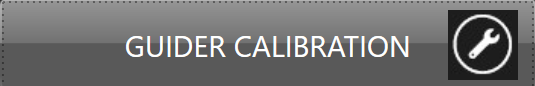 button.
button.
 If guiding is in progress when guider calibration button is pressed, all guiding operations are immediately stopped. To restart guiding, just click on the start guiding button.
If guiding is in progress when guider calibration button is pressed, all guiding operations are immediately stopped. To restart guiding, just click on the start guiding button.
 Guider calibration is very important to get optimal guiding performance. Please take adequate time to follow the recommendations as closely as possible to take full benefit of full frame guiding:
Guider calibration is very important to get optimal guiding performance. Please take adequate time to follow the recommendations as closely as possible to take full benefit of full frame guiding:
 With German Equatorial Mount, the guider calibration must be done with the scope looking toward the east side of the meridian. Calibration with the scope looking toward to the west side of the meridian remain possible but not advised because SKG does not store the meridian side during calibration. This limitation will be removed in further SKW version.
With German Equatorial Mount, the guider calibration must be done with the scope looking toward the east side of the meridian. Calibration with the scope looking toward to the west side of the meridian remain possible but not advised because SKG does not store the meridian side during calibration. This limitation will be removed in further SKW version.
1. Calibration should be done in relative good seeing conditions when possible.
2. Calibration requires moving the guider to form a proper "L" shape on a minimum distance of 5 pixels of your guider camera.
3. Point your telescope near the zenith. Search for a bright (yet below clipping) single star, more than one star in the guider FOV is not recommended for SKG calibration.
4. Guiding cameras should be at best focus.
5. Adjust the guiding camera exposure time for good SNR, yet stay below the chip saturation level.
6. Adjust the calibration time if needed. By default, this is 5 seconds, consider larger value if necessary.
 If the telescope did not move, it's useless to go to far with the calibration time, most of the time when the telescope do not move the guider relay is the source of the problem. When using a telescope ASCOM driver BE SURE to enable PulsGuide.
If the telescope did not move, it's useless to go to far with the calibration time, most of the time when the telescope do not move the guider relay is the source of the problem. When using a telescope ASCOM driver BE SURE to enable PulsGuide.
If the telescope did move but SkyGuard did not register any motion, or just a little, they may be a hot pixel issue, adjust the median filter accordingly (2x2 the default value should be enough). If the camera fixed pattern noise is a concern consider using the dark frame subtraction.
7. Adjust the sidereal rate to match your mount settings. By default, this is 50% of the sidereal time 15.035 arcsec/sec.
 If the sidereal rate does not match your mount settings the guider calibration may fail or leads to poor and unstable auto-guiding.
If the sidereal rate does not match your mount settings the guider calibration may fail or leads to poor and unstable auto-guiding.
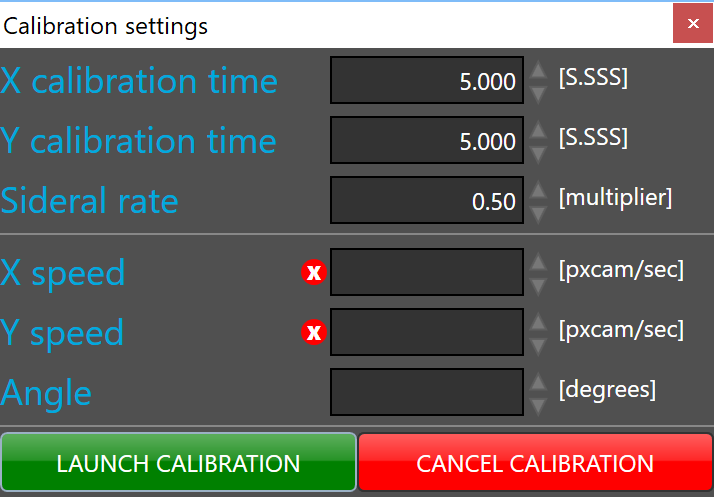
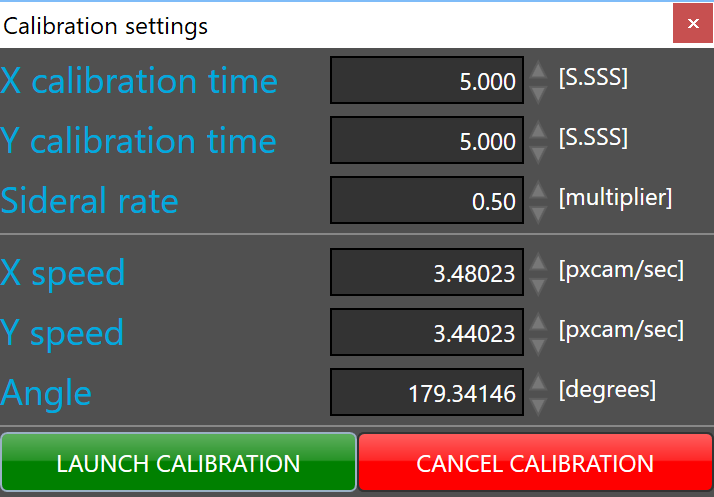
The XY speed and the angle values are automatically calculated during the guider calibration.
 When the guider has never been calibrated for the selected instrument, the calibration fields are empty.
When the guider has never been calibrated for the selected instrument, the calibration fields are empty.
Once your are ready to calibrate just click  button
button
 New calibration will overwrite the existing calibration data.
New calibration will overwrite the existing calibration data.
If the calibration process failed, an error message like the following one will be displayed:
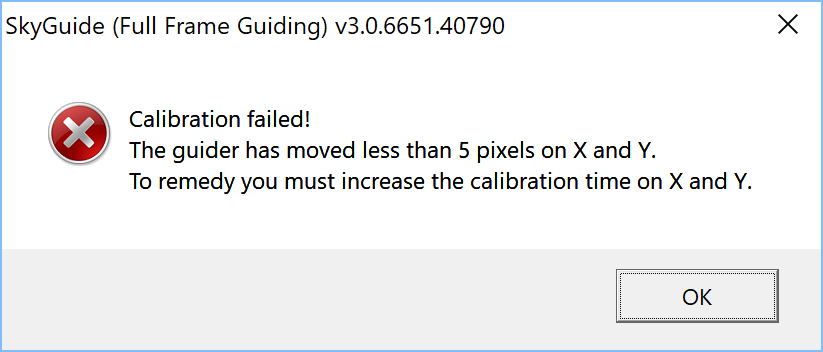
1. If the correlation peak moves slightly check the sidereal rate and increase the calibration time on X and Y
2. If the correlation peak do not moves then check if your guider relay is correctly connected and operational for pulse guide
3. If there are hot pixels visible in the current image then remove them by setting the median filter to at least 2 pixels (2x2 is the default value)
4. If the camera exhibits strong fixed pattern noise consider using dark frame subtraction
5. If the right angle of the L shape is below 80 degrees or above 100 degrees try to mitigate by adjusting the backlash parameters.
 If the angle is too far from +/-90 degrees after calibration SkyGuard may issues a warning.
If the angle is too far from +/-90 degrees after calibration SkyGuard may issues a warning.
You may have to adjust the backlash parameters to avoid unexpected oscillations while guiding. Depending the mount try and error may be required. A mount with too much backlash may fail to deliver good images even with backlash compensation. Consider to keep the mount East heavy to avoid backlash issues on the RA axis. DEC backlash is usually the main concern and can be mitigated by upsetting the mount polar alignment such there is a single direction systematic DEC drift. If so you may have to use shorter guider exposure values to keep up whit the drift, or use our predictive guiding option if the mount uses a PEC and have a small gearbox mechanical tracking noise.
 Fix the problems and restart guider calibration.
Fix the problems and restart guider calibration.
 Guider remain calibrated unless the guider camera is unmounted from the optical train or rotated. If this happen, a new calibration is required.
Guider remain calibrated unless the guider camera is unmounted from the optical train or rotated. If this happen, a new calibration is required.
 Successful calibration will be confirmed by a message box. After successful calibration auto-guiding can be started.
Successful calibration will be confirmed by a message box. After successful calibration auto-guiding can be started.