REST API callback references
The REST API Callback allows to connect external end-points in order to receive callback events sent by the guiding and/or focusing loops.
The structure of JSON callback message is standard.
The JSON response is structured as following:
|
Field |
Description |
|
status |
“success” if event indicate a successful result “error” in case of error |
|
event |
The name of the event who fired the callback |
|
data |
null if there is no data, otherwise the data returned by the method. It can be a boolean value, or a complex data structure. |
|
message |
null if there is no message, otherwise a string containing the message. |
|
Event |
Description |
|
Event sent during the guider calibration process |
|
|
Event sent during the focuser calibration process |
|
|
Event sent when the guider frame has been pre-processed and displayed on the camera output viewport |
|
|
Event sent when the guider reference frame has been updated on the reference viewport |
|
|
Event sent when the guider correlation has been completed. |
|
|
Event sent when the focuser correlation has been completed. |
|
|
Event sent when the guider camera loop status has changed |
|
|
Event sent when the basic guiding status has changed |
|
|
Event sent when the advanced guiding status has changed |
|
|
Event sent when the basic focusing status has changed |
|
|
Event sent when the avanced focusing status has changed |
As an example, a Powershell script is distributed with the SkySurveyor installation package.
 The script be found here: “SkyGuard_x86_ASCOM64_MDL6_v3.3.0000.00000\SDK\RESTCallbackListener.ps1”
The script be found here: “SkyGuard_x86_ASCOM64_MDL6_v3.3.0000.00000\SDK\RESTCallbackListener.ps1”
This example creates a HTTP request listener on port 8000.
 Before running the powershell do the URL reservation with the netsh.exe command with the following command:
Before running the powershell do the URL reservation with the netsh.exe command with the following command:
|
netsh http add urlacl url=http://+:18700/ user=DOMAIN\user |
 To make the URL reservation and Windows Command Prompt “CMD.exe” must be opened as administrator.
To make the URL reservation and Windows Command Prompt “CMD.exe” must be opened as administrator.
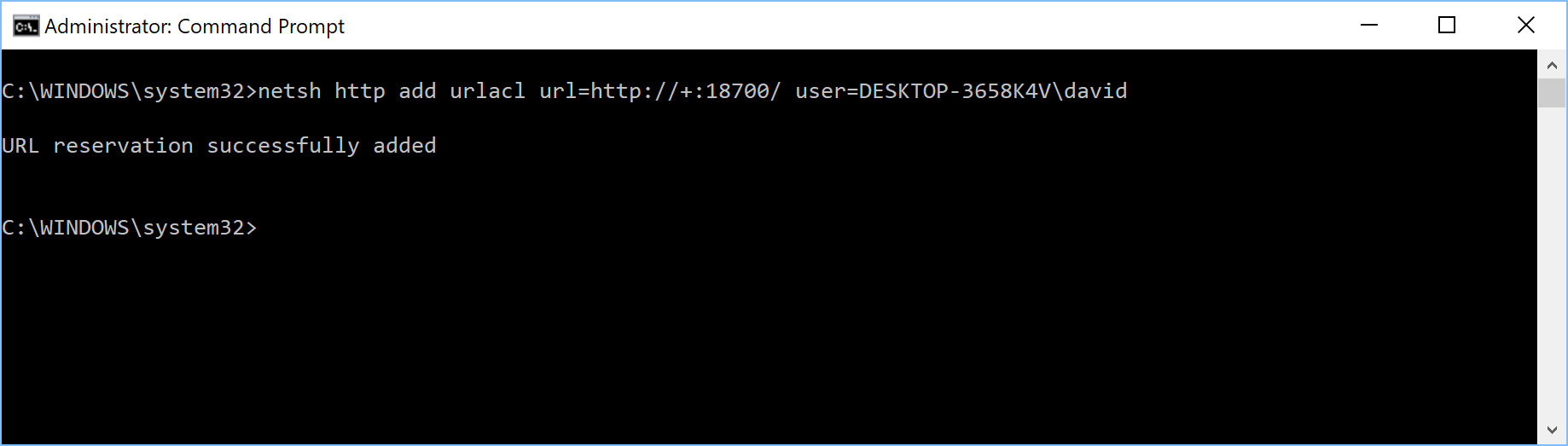
 UAC requires administrator access. If the account does not have administrator privileges, an administrator user and password will be necessary to continue.
UAC requires administrator access. If the account does not have administrator privileges, an administrator user and password will be necessary to continue.
 See http://go.microsoft.com/fwlink/?LinkId=70353 for details.
See http://go.microsoft.com/fwlink/?LinkId=70353 for details.
Once the URL reservation is done, the REST callback listener can be started by running the powershell script in the following screen capture:
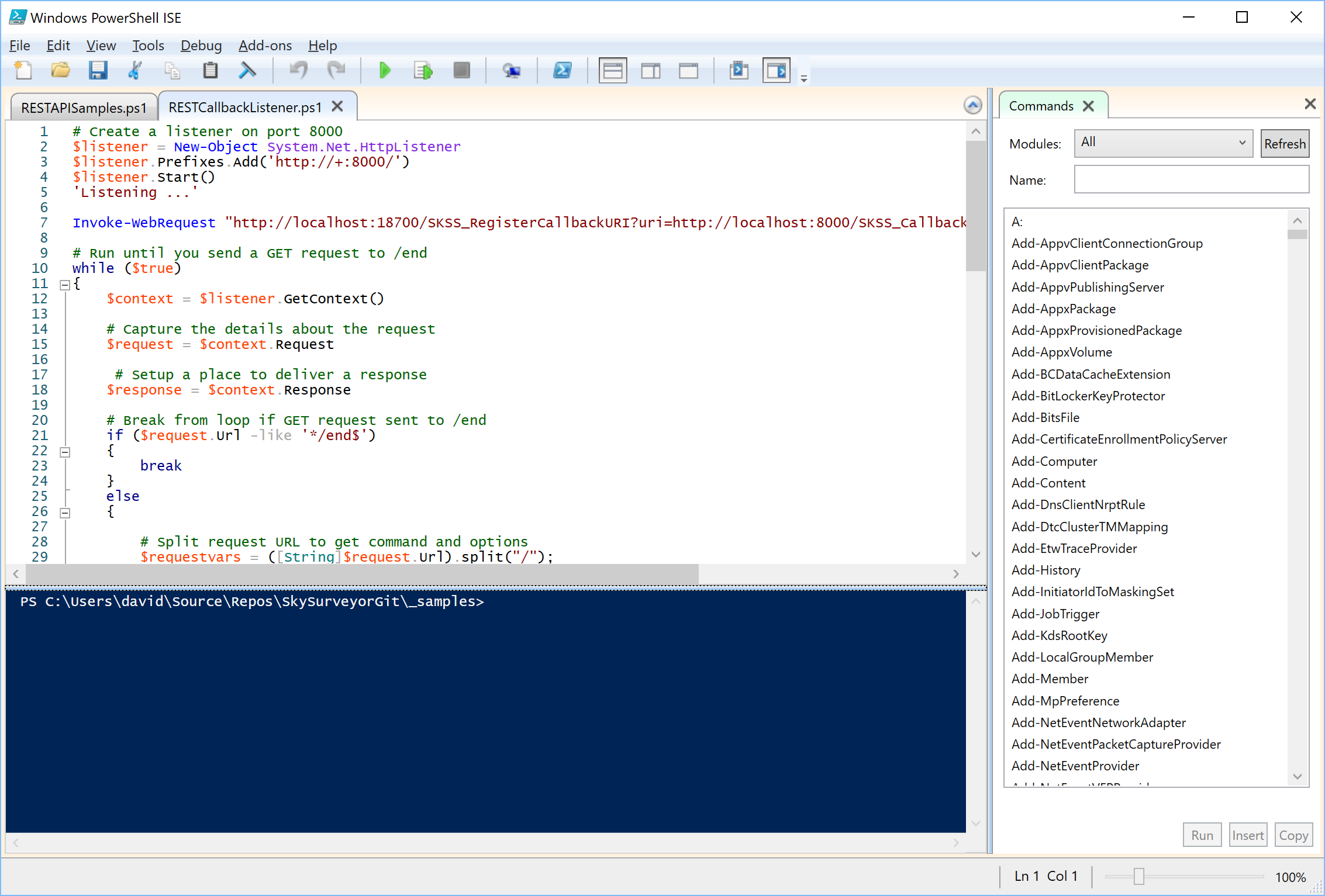
 To end the HTTP callback listener execution, do not stop the script, invoke the following URL via an internet browser or via Powershell Invoke-Request command: http://localhost:8000/end$
To end the HTTP callback listener execution, do not stop the script, invoke the following URL via an internet browser or via Powershell Invoke-Request command: http://localhost:8000/end$
