Display PSF
To display the Point Spread Function, or PSF, you must set the display option on "PSF"
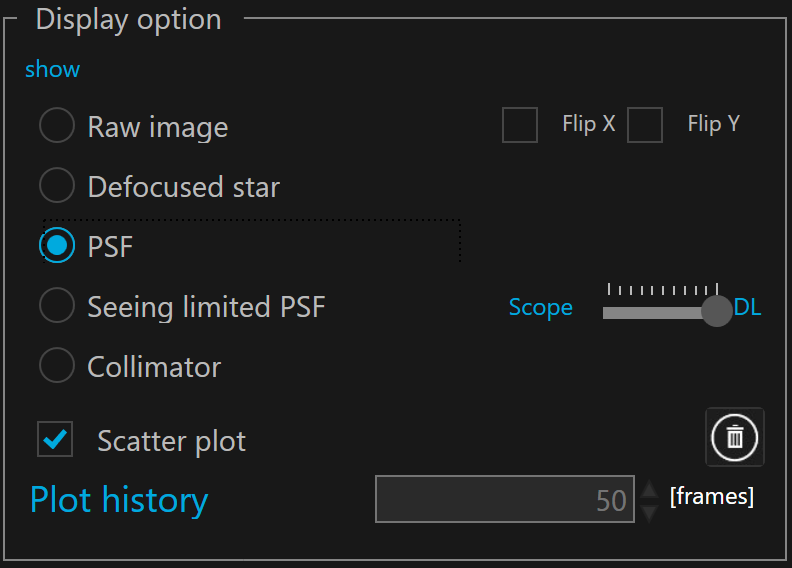
 The view port is empty if there is no defocused star analyzed.
The view port is empty if there is no defocused star analyzed.
This port view shows the PSF of your telescope without any seeing effect (like from space). This view is very helpfull to see by how much the aberrations of your instrument affect its PSF.
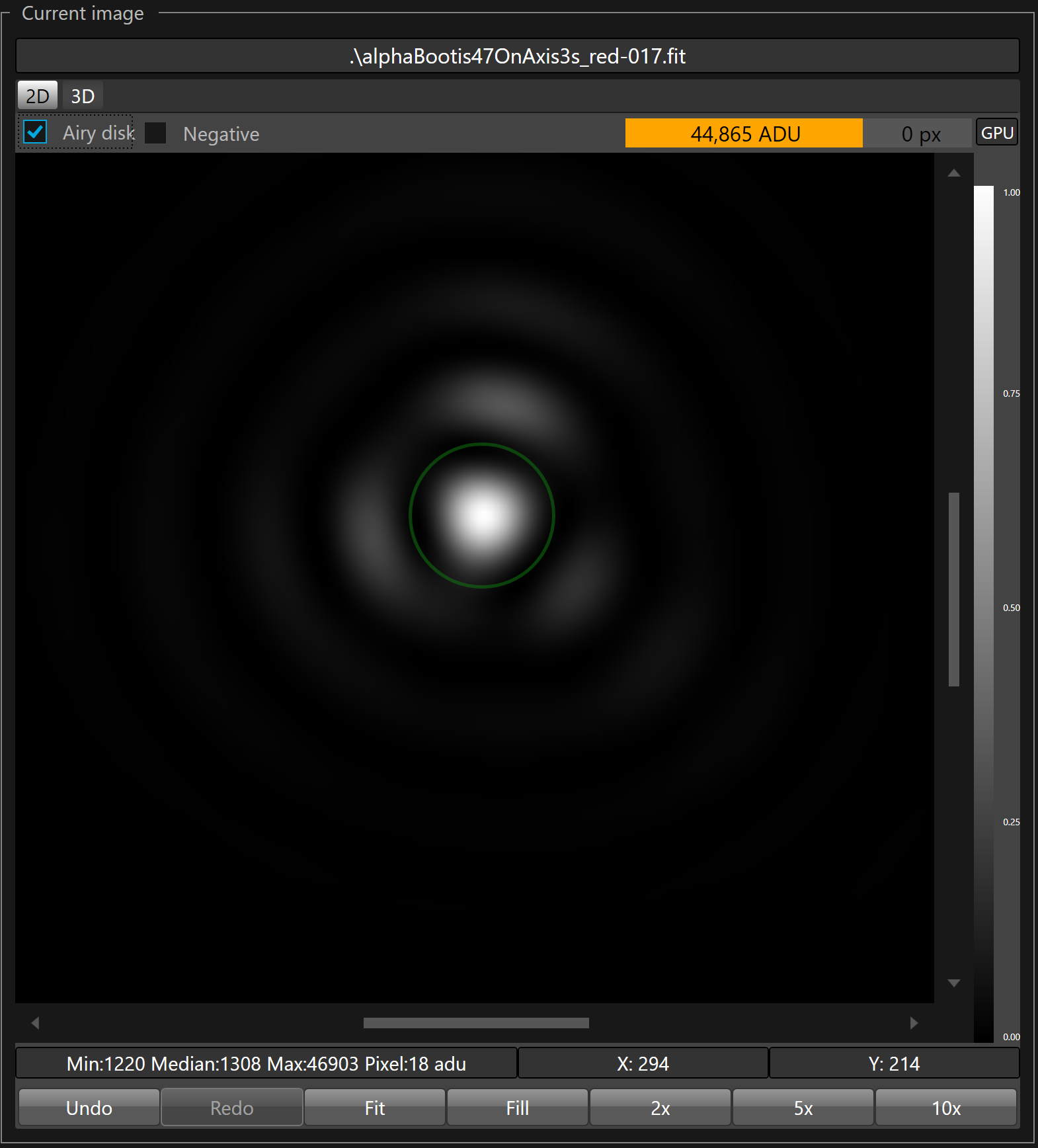
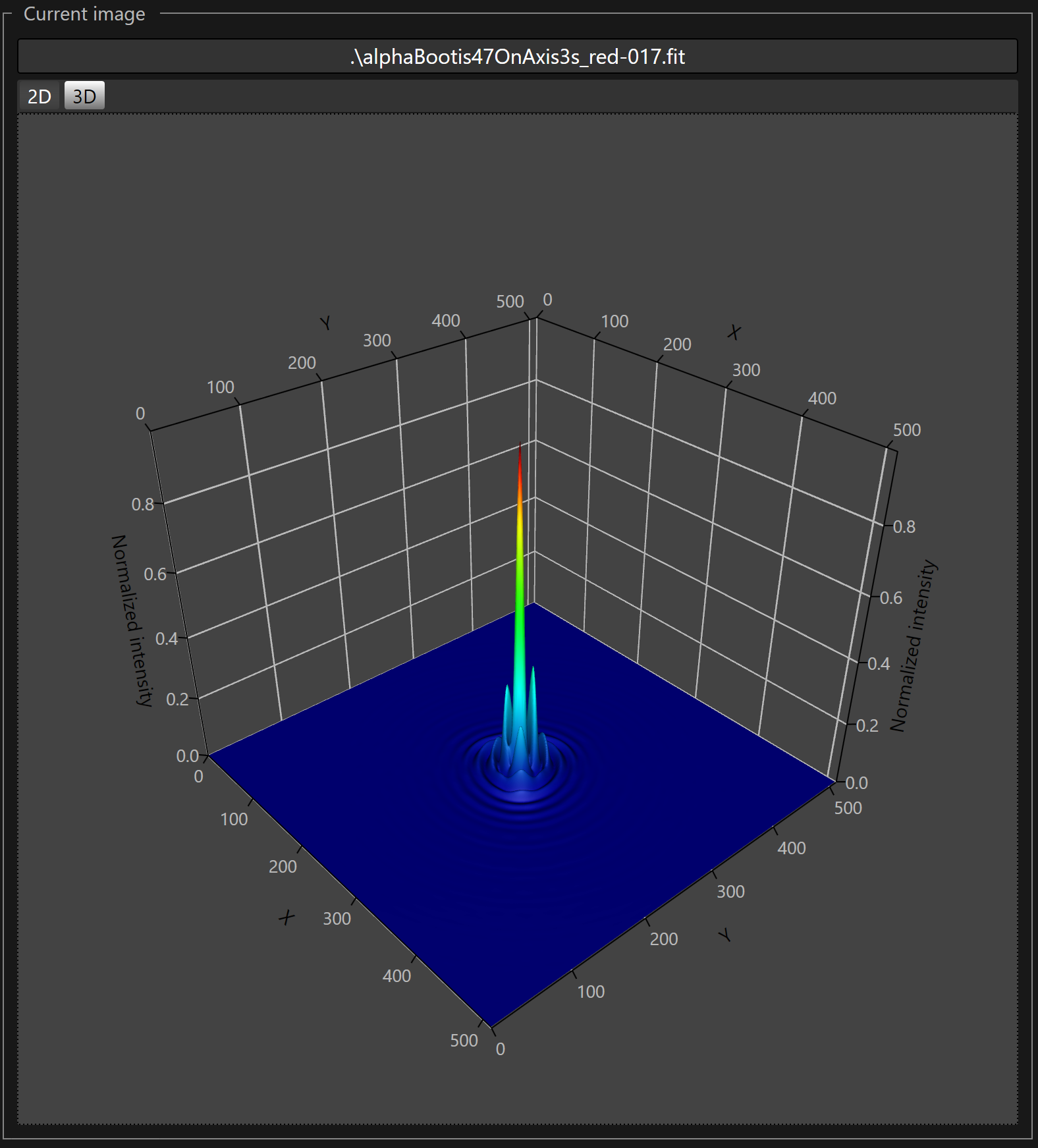
A check box allows to show the airy disk first zero as a graphic overlay of the PSF. If the PSF peak is entirely inside the airy disk that means your telescope is diffraction limited.
 It works like the defocused image view port.
It works like the defocused image view port.
The 3D tab allows to watch the PSF in 3D with a better representation of the signal strength and the diffraction rings. To change the perspective in the 3D plot, you press the left mouse button, hold it and move the mouse toward the desired direction. To zoom in/out you must use the mouse wheel.
 PSF are automatically displayed with trial model when the score is equal or above 6.0
PSF are automatically displayed with trial model when the score is equal or above 6.0