Display defocused star
To display the selected defocused star, you must set the display option on "Defocused star"
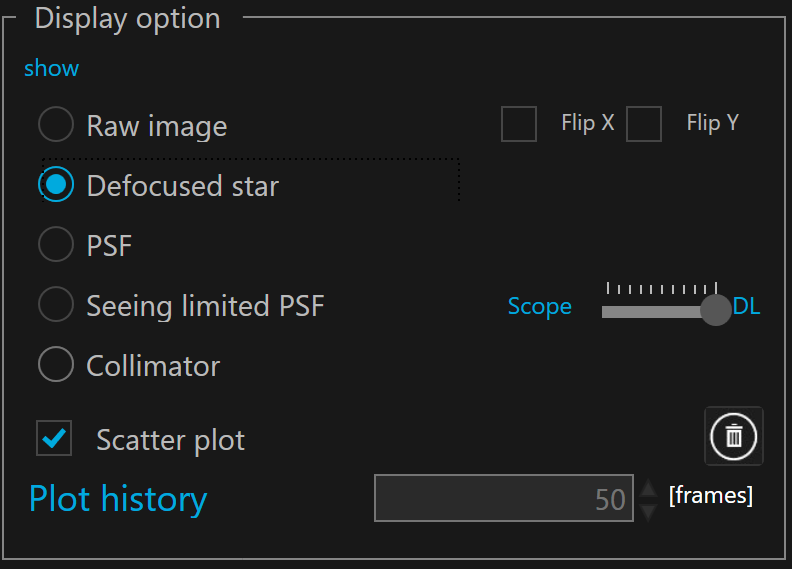
 The view port is empty if there is no defocused star selected.
The view port is empty if there is no defocused star selected.
This port view shows the selected defocused star in close-up.
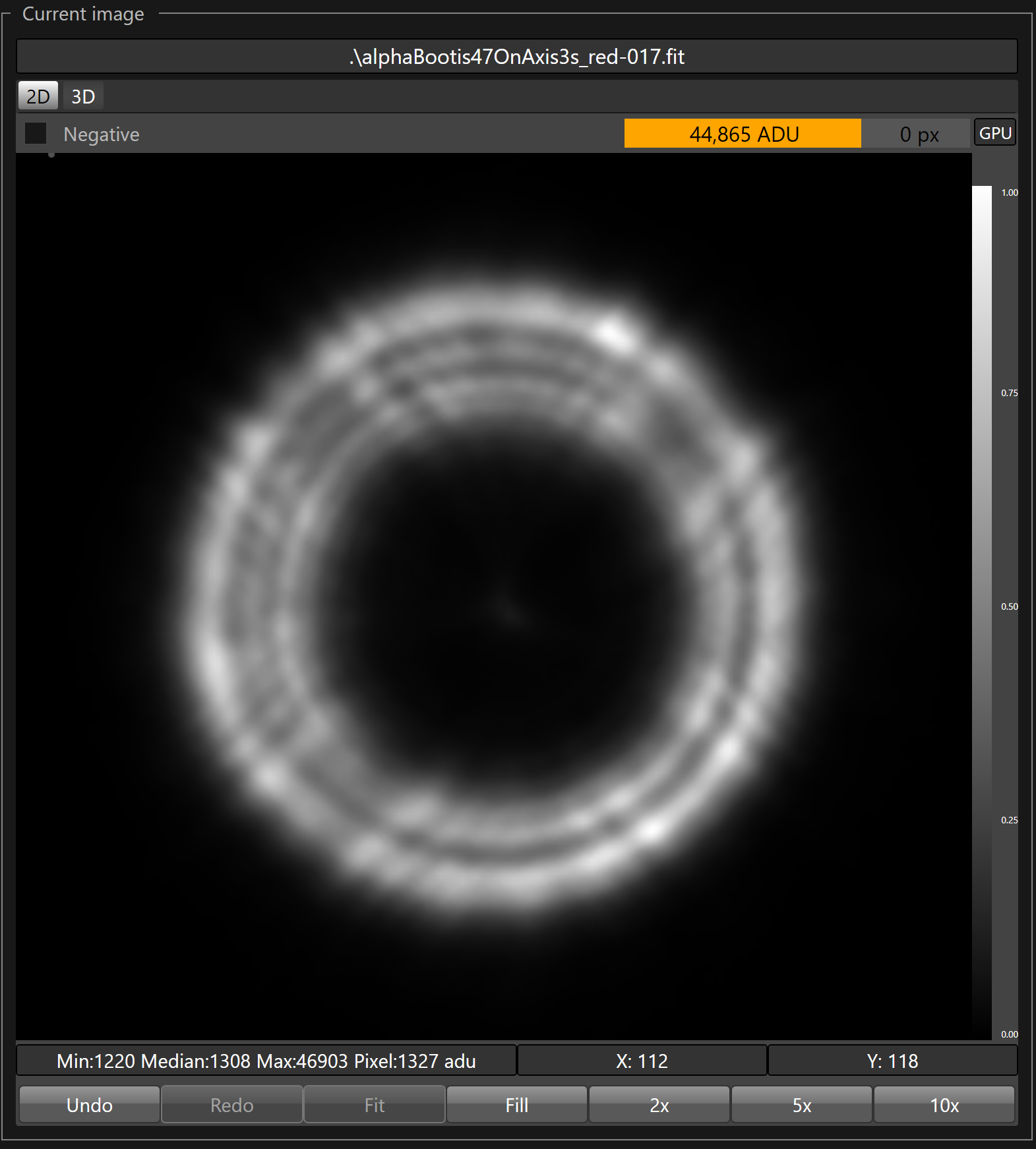
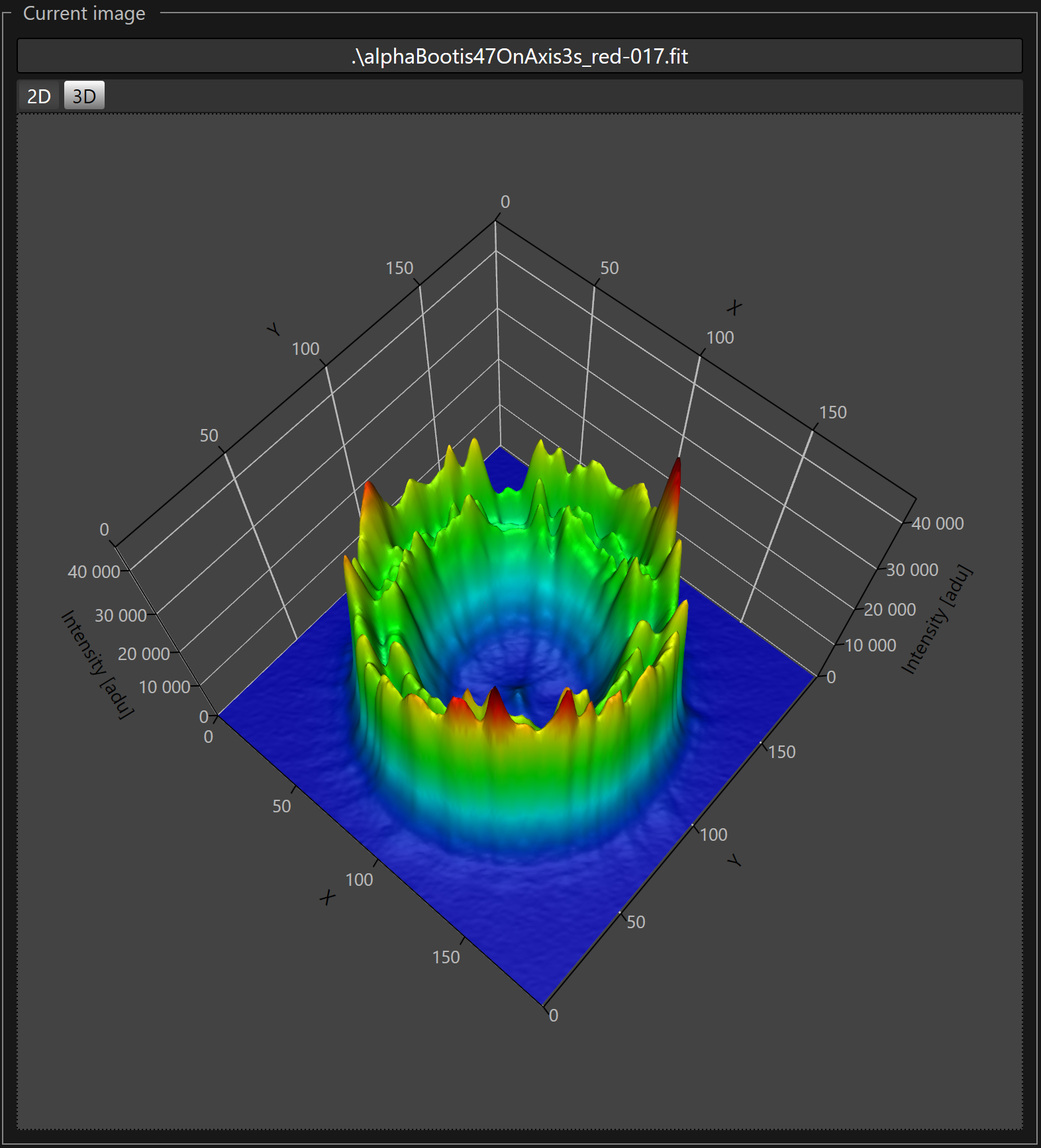
 It works like the raw image view port except that the raw frame is cropped on the selected defocused star. The value displayed by the saturation gauge and the minimum, median and maximum values are relaive to the cropped frame not to the whole raw frame.
It works like the raw image view port except that the raw frame is cropped on the selected defocused star. The value displayed by the saturation gauge and the minimum, median and maximum values are relaive to the cropped frame not to the whole raw frame.
The 3D tab allows to watch the defocused star in 3D with a better representation of the signal strength and the diffraction rings. To change the perspective in the 3D plot, you press the left mouse button, hold it and move the mouse toward the desired direction. To zoom in/out you must use the mouse wheel.