Setup instruments
Before SKW can be used at least one instrument must be set.
At the minimum one needs to provide:
- A name for the setting.
- The focal length, the aperture and central obstruction, relative to the scope aperture diameter, of the telescope.
- Pixel size of the camera mounted at the focal plane of the telescope
- The central wavelength, lambda, of the filter used for the analysis, if any. We recommend using a red filter. If no filter are used one should set lambda at 550nm.
- Average local seeing conditions in arc seconds where the setup is installed. SKW uses it in in collimation score calculation. The model accuracy is better when providing a current estimation of the local seeing for the analysis. This value does not need to be very precise, a +/-1" (arc-second) tolerance or so is good enough.
 This minimal configuration allow to use SKW with a generic trial model limited to coarse collimation (score<6). This is indicated in the NN model field by a red message inside the model path (see on screenshot below). To test and align the telescope optics and components a model is required., please refer to Managing telescope models.
This minimal configuration allow to use SKW with a generic trial model limited to coarse collimation (score<6). This is indicated in the NN model field by a red message inside the model path (see on screenshot below). To test and align the telescope optics and components a model is required., please refer to Managing telescope models.
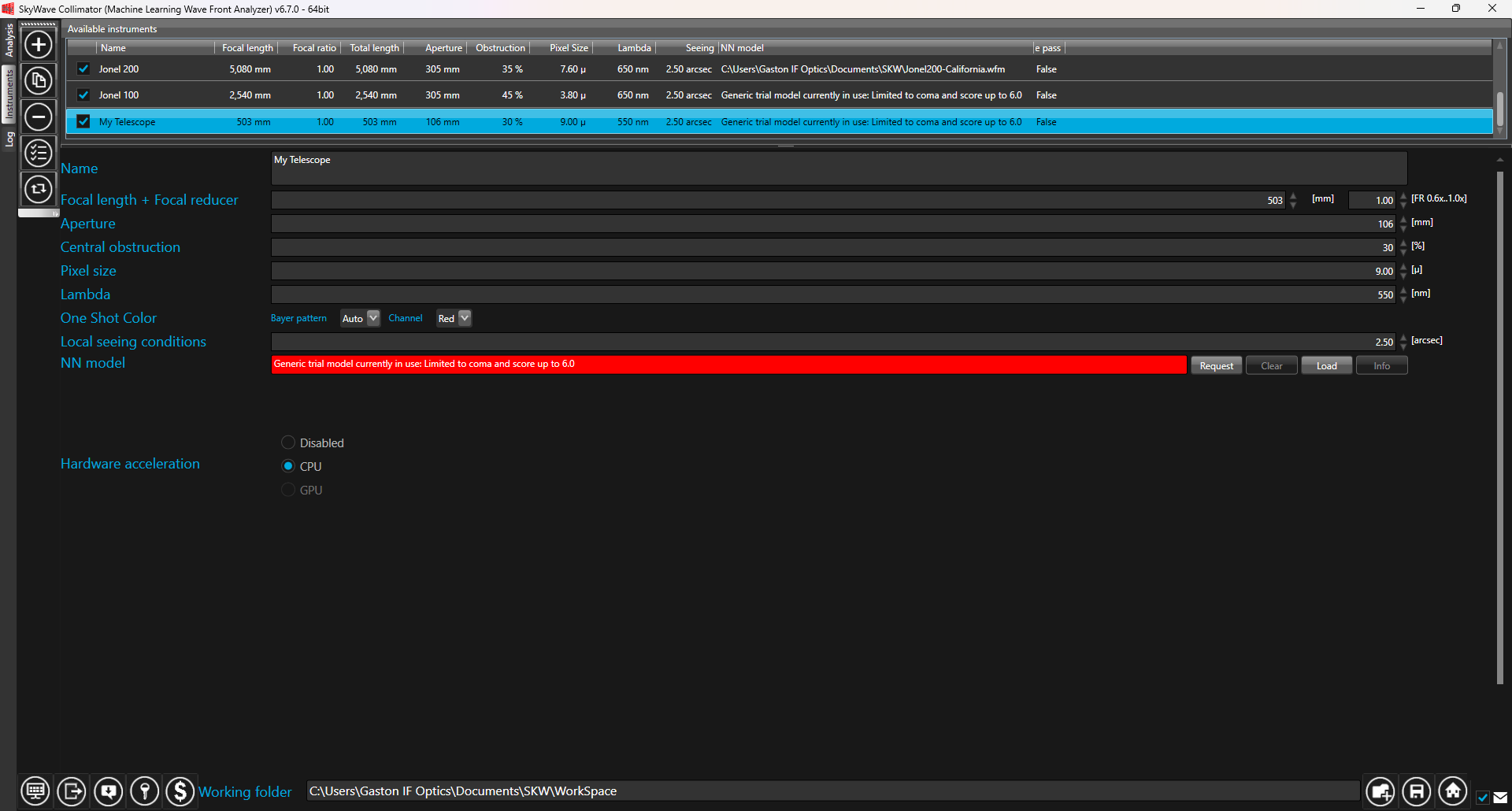
The instrument settings form is divided in 3 zones:
1. A vertical tool bar containing the command buttons that allows to edit the instruments
2. A list of all available instruments
3. A form that allows to configure the selected instrument
 For consistency purpose, instruments cannot be edited when at least one instrument is connected. To be able to edit the instrument settings you must disconnect all instruments.
For consistency purpose, instruments cannot be edited when at least one instrument is connected. To be able to edit the instrument settings you must disconnect all instruments.
Configure your telescope
Focal length in millimeters of the scope must be defined.
Focal reducer as a factor, a value less than one reduces the focal length by the given factor. Valid reduction faction range is between 0.6 and 1.0. Enter one (1), the default value, when the OTA is used at its native focal, without any reducer.
 As a model is built for the optical specifications of the scope any changes on its focal length requires a new model. However you can use this parameter to adapt the model to a focal reducer or extender focal without a new model.
As a model is built for the optical specifications of the scope any changes on its focal length requires a new model. However you can use this parameter to adapt the model to a focal reducer or extender focal without a new model.
Aperture in millimeters (mm) of the scope must be defined.
Central obstruction in percent (%) of the aperture diameter.
 It is not uncommon that the central obstruction given by the manufacturer is off. Therefore we recommend to measure the central obstruction by your own mean. To calculate the central obstruction, you should measure the diameters of the primary mirror and secondary mirror, including its mount and cover, since those can be quite larger than the secondary mirror itself.
It is not uncommon that the central obstruction given by the manufacturer is off. Therefore we recommend to measure the central obstruction by your own mean. To calculate the central obstruction, you should measure the diameters of the primary mirror and secondary mirror, including its mount and cover, since those can be quite larger than the secondary mirror itself.
You then divide the diameter of the secondary, including its mount/cover, by the diameter of the primary and multiply it by hundred : M2/M1*100 = Central obstruction in percent
 To configure a refractor without central obstruction you must define a central obstruction equal to zero.
To configure a refractor without central obstruction you must define a central obstruction equal to zero.
Pixel size in microns of the camera mounted at the focus of the scope. This value can be changed at any time, it is not model dependent.
Lambda, in nanometers (nm), is the central wavelength of the filter used for the analysis, if any. We recommend using a red filter. If no filter are used one should set lambda at 550nm.
 We recommend to select the red filter and to enter the middle of the red filter bandwidth (mostly likely 650 nm).
We recommend to select the red filter and to enter the middle of the red filter bandwidth (mostly likely 650 nm).
One-Shot Color allows SKW to process one-shot color (from color OSC cameras) images. Use the Bayer pattern "auto" if the color pattern is provided in the FITS file header; otherwise, you will need to select the correct pattern manually. We recommend converting the image using the red channel.
Local seeing conditions in arc seconds (") corresponds to the average seeing conditions of the site where your instrument is located at the time of the analysis.
The model accuracy is better when providing a current estimation of the local seeing for the analysis. This value does not need to be very precise, a +/-0.5" (arc-second) tolerance or so is good enough.
Using a model to measure the optical performance of your telescope
SKW use AI (Artificial Intelligence) to retrieve and then to analyze the wavefront of your telescope. To achieve this SKW has been trained to learn the relation between a wide database of aberrated defocused stars and the corresponding aberrations expressed in a quantitative way (by numbers). An artificial neural network (NN) is trained with the learning data resulting to mathematical model which is stored in an encrypted file called the mathematical NN model. To analyze the optical performances of your scope you need a model adapted to your telescope optics.
NN model is a file containing a neural network model used by SKW to analyze the optical performance and alignment (aka collimation) of your telescope mirrors or lenses.
 The extension of the model file compatible with SKW is .wfm
The extension of the model file compatible with SKW is .wfm
Please refer to Managing telescope models for more detailed information about models.