Automatically load input frame
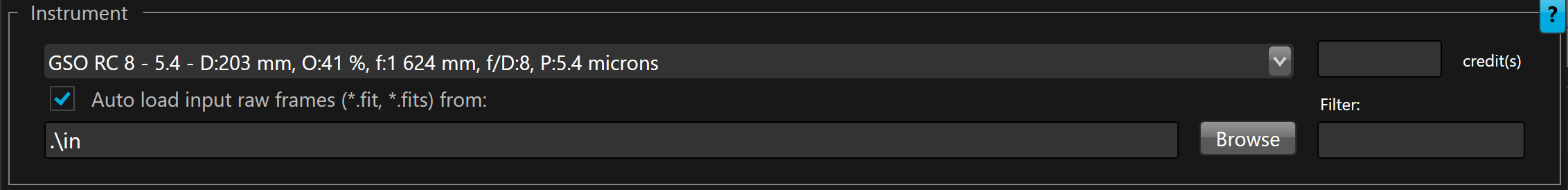
This autoload option allows to automatically load the captured frames containing the defocused star for a given folder for convenience.
The aim of this tool is to ease the collimation process without requiring to manually load each frame. With this tool you can stay nearby your telescope to turn the collimation knob and let the capture software looping to capture and store each frame in a folder. With this tool, each new frame will be automatically loaded and analyzed.
 Take care if you indent to use this tool with a PPU model because it can over consume your credits if you let the capture loop running during a long period.
Take care if you indent to use this tool with a PPU model because it can over consume your credits if you let the capture loop running during a long period.
To enable the autoload, you must check the check box.
Before using the auto load, you must select a folder. You can use the browse button to select any folder where the FIT files will be saved by the capture software.
To select which FIT file will be loaded you can add a filter.