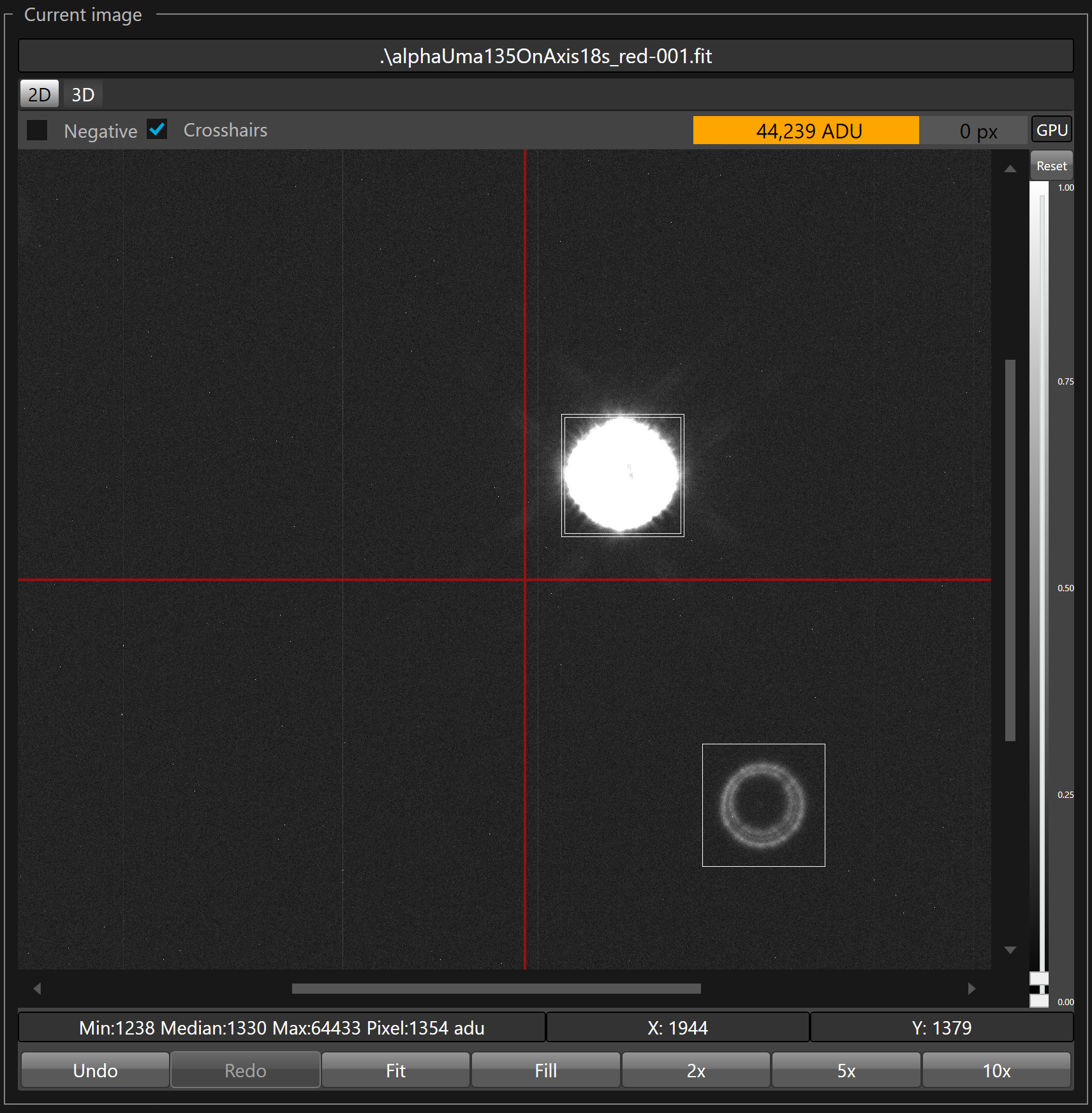Manual defocused star selection in raw frame
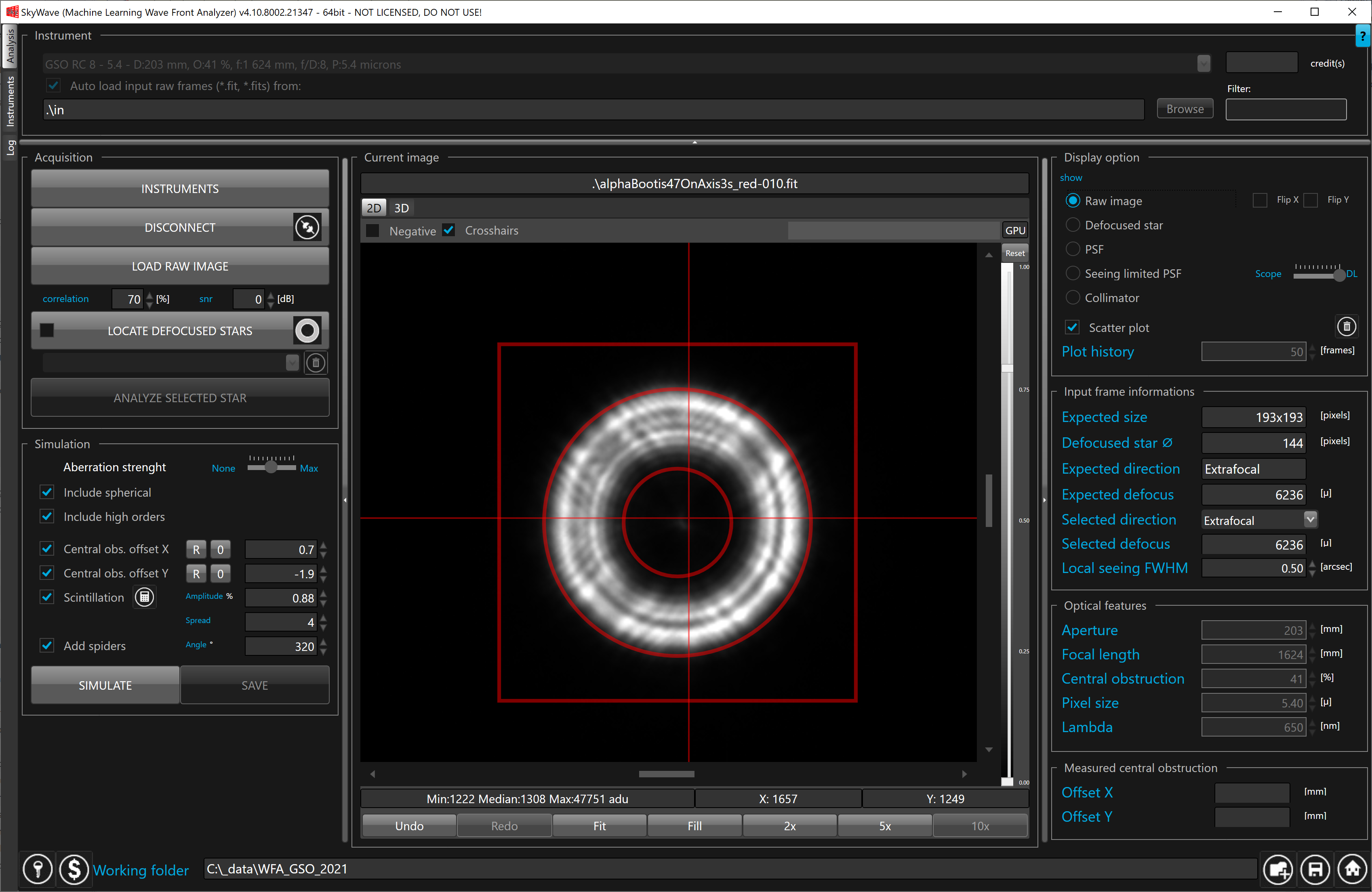
SKW allows for a manual section of the defocused star to be analyzed.
This may be handy if the SKW star detection algorithm failed to find a given star in the filed for any reason.
To activate the manual defocused star selection crosshairs you must go on "Raw image" display option and press the middle mouse button or hit Ctrl key and press the left mouse button.
Once activated you must ...
1. Place the defocused star inside the outer circle of the crosshairs. For a telescope with central obstruction the inner circle must be inside the central obstruction.
2. Right click the mouse button to select the star
 To watch all stars available in the frame you can adjust the stretch cursors on the right of the current image view port.
To watch all stars available in the frame you can adjust the stretch cursors on the right of the current image view port.