Playing with the simulator
The simulator is very useful to learn how to use SKW for collimation.
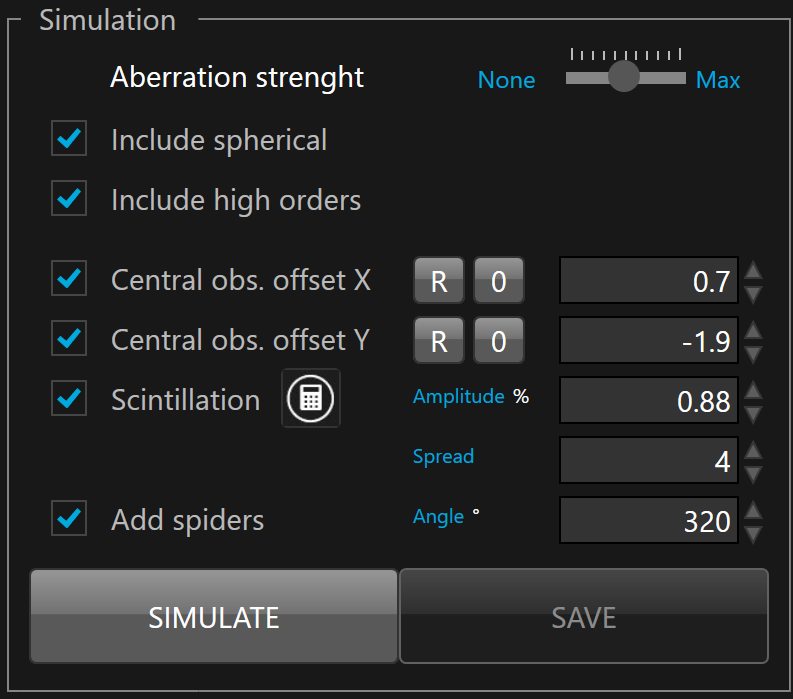
The value of coma, astigmatism and trefoil abberations are randomly calculated, you can only change the strength of the aberrations with the slider on top 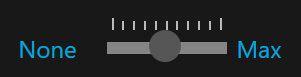
You can add/remove the primary spherical aberration by checking/unchecking the relative check box.
You can add/remove the high orders aberration by checking/unchecking the relative check box.
You can also offset the central obstruction on both axes by a given value in millimeters.
The  button allows to toggle the sign.
button allows to toggle the sign.
The  button allows to set the value to zero.
button allows to set the value to zero.
To generate simulated defocused star with a high level of realism, we have added the possibility to add scintillation and the spider diffraction patterns.
You can add/remove the scintillation by checking/unchecking the relative check box.
To add a scintillation that match your observation site, we provide the following calculator :
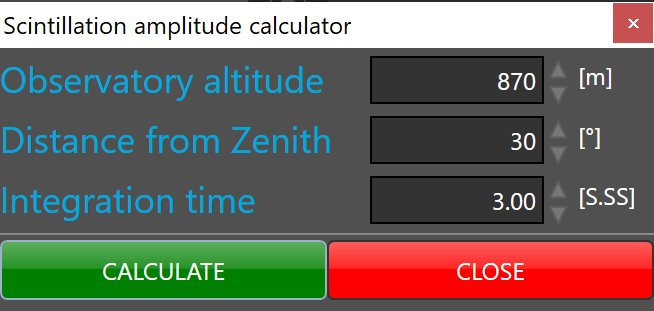
Enter the altitude in meter of the observation site
Enter the distance from the Zenith in degree
Enter the integration time in second.
Press calculate button to set the amplitude and the spread settings.
You can add/remove the spiders diffraction patterns by checking/unchecking the relative check box.
You can freely adjust the angle of the spiders diffraction patterns.
To generate a simulated defocused star you must click the 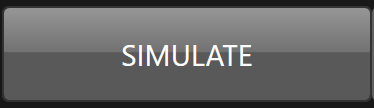 button.
button.
Except the raw image you can visit all display option to look how the simulated defocused star behaves
The 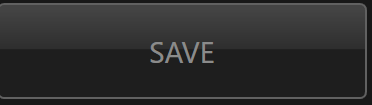 button allows to save the simulated defocused star in a FIT file. This option maybe only available for some SKW versions
button allows to save the simulated defocused star in a FIT file. This option maybe only available for some SKW versions