Doing guiding
Guiding is using advanced digital image correlation (ADIC) on the whole guider frame to find and correct the mount tracking error.
To start the guiding, run Invoke-WebRequest "http://localhost:18700/SKSS_StartGuiding"
 After calibration guider move is suspended, to resume guider move execute Invoke-WebRequest "http://localhost:18700/SKSS_ResumeMoveGuider"
After calibration guider move is suspended, to resume guider move execute Invoke-WebRequest "http://localhost:18700/SKSS_ResumeMoveGuider"
Once started, the tracking error and the correction are displayed in the guiding plots and the correlation function is show in the guiding correlation view port
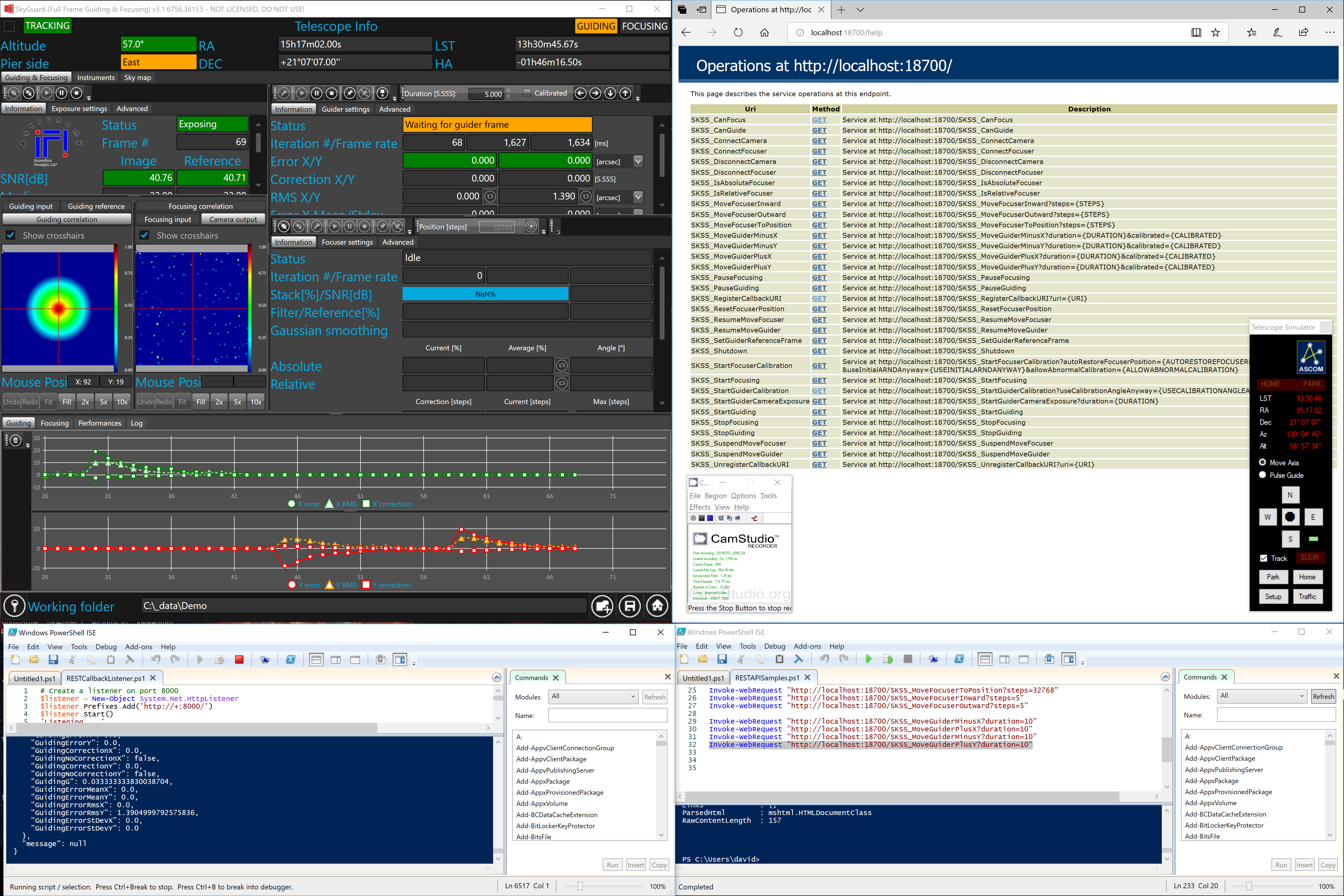
During guiding, callback events are fired by SkySurveyor and displayed in the REST Callback Listener Powershell console (Bottom left)
 To watch the video tutorial you can download the video SKSS_StartGuiding.avi from https://forge.depth-group.com/projects/skysurveyor/files and use the Windows Media Player.
To watch the video tutorial you can download the video SKSS_StartGuiding.avi from https://forge.depth-group.com/projects/skysurveyor/files and use the Windows Media Player.