Guider settings
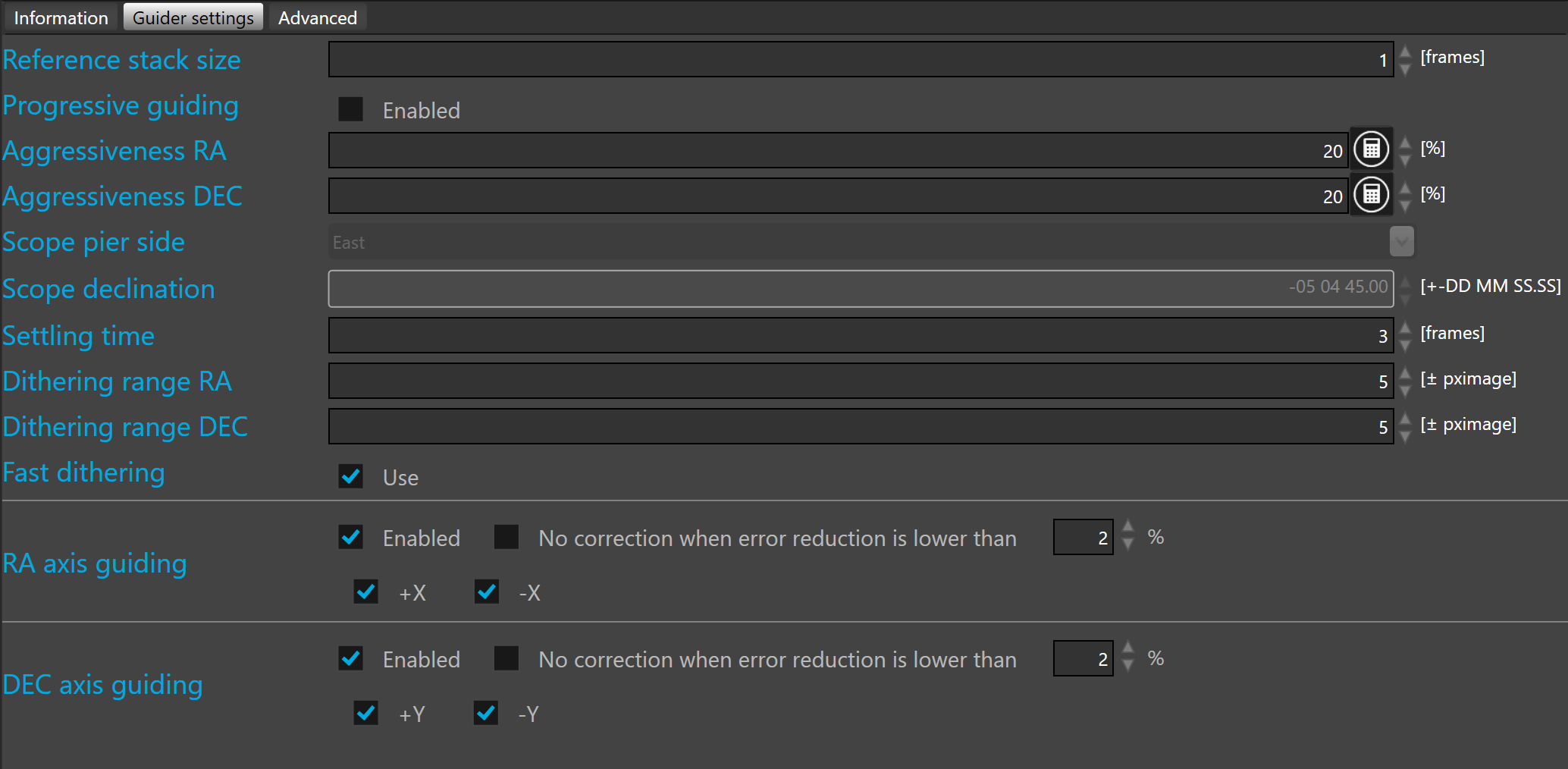
Reference stack size allows to define the number of frame that will be stacked in the reference frame. By default 1.
 The value cannot be edited while guiding
The value cannot be edited while guiding
Progressive guiding allows to enable/disable the progressive guiding. By default disabled.
 Can be edited while guiding but only works with reference stack size > 1
Can be edited while guiding but only works with reference stack size > 1
Aggressiveness allows the percentage of the tracking error that will be corrected in a single iteration to be defined. By default 25% for X and 5% for Y.
 Can be edited while guiding.
Can be edited while guiding.
 The more accurate the mount, the smaller the aggressiveness should be configured and vice-versa. Even with this recommendation, it is sometimes hard to objectively set a good aggressiveness.
The more accurate the mount, the smaller the aggressiveness should be configured and vice-versa. Even with this recommendation, it is sometimes hard to objectively set a good aggressiveness.
SkyGuide provides a quantitative method for setting an appropriate aggressiveness in function of your mount, local seeing, and guider exposure time. A calculator is included for computing the optimal aggressiveness for both axes.
Click on the  button beside the axis aggressiveness to open the optimal aggressiveness calculator.
button beside the axis aggressiveness to open the optimal aggressiveness calculator.
Scope pier side allows to define the current pier side manually, if not set automatically when connected to a telescope ASCOM driver.
Scope declination allows to define the current scope declination manually, if not set automatically when connected to a telescope ASCOM driver.
 Only applicable when the instrument has no telescope ASCOM driver configured in the instrument tab. Without telescope connected, this is very important to set those values accurately otherwise the guider will diverge.
Only applicable when the instrument has no telescope ASCOM driver configured in the instrument tab. Without telescope connected, this is very important to set those values accurately otherwise the guider will diverge.
 Do not forget to change the pier after flip and adjust the declination after slewing to another target in in a manual mode (no mount driver connected).
Do not forget to change the pier after flip and adjust the declination after slewing to another target in in a manual mode (no mount driver connected).
Settling time allows to define the number of frames allocated for guider settling. By default 3 frames.
 Can be edited while guiding.
Can be edited while guiding.
Dithering range allows to define the range allocated to randomly find an offset on both axes. By default 5 pixels
 Can be edited while guiding.
Can be edited while guiding.
 The maximum value for the range correspond to one third of the tracking window.
The maximum value for the range correspond to one third of the tracking window.
Fast dithering allows to accelerate the time required to shift the telescope to the calculated offsets. By default disabled.
When enabled SKG uses the current aggressiveness value is gather than 80%, or 80% otherwise.
After the dithering settling time period is elapse SKG resumes guiding with the user defined aggressiveness values.
X & Y axis guiding output options allow enabling/disabling both axes and both direction.
To enable, check the check box that matches the axis and the direction.
To disable correction in both directions for a single axis, uncheck the “Enabled” check box.
 When axis and direction are disabled, no corrections are output to the guider relay even if a tracking error is measured by the algorithm.
When axis and direction are disabled, no corrections are output to the guider relay even if a tracking error is measured by the algorithm.
 SKG allows to automatically suspend the correction while the error reduction is lower than the given percentage. To enable this click the check box and adjust the percentage.
SKG allows to automatically suspend the correction while the error reduction is lower than the given percentage. To enable this click the check box and adjust the percentage.