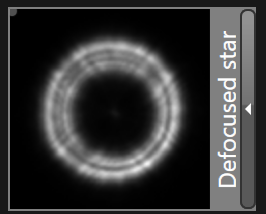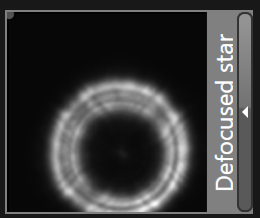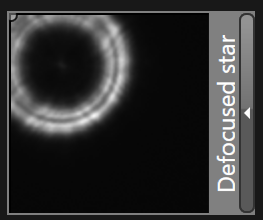Load, Locate, Select and Analyze selected star
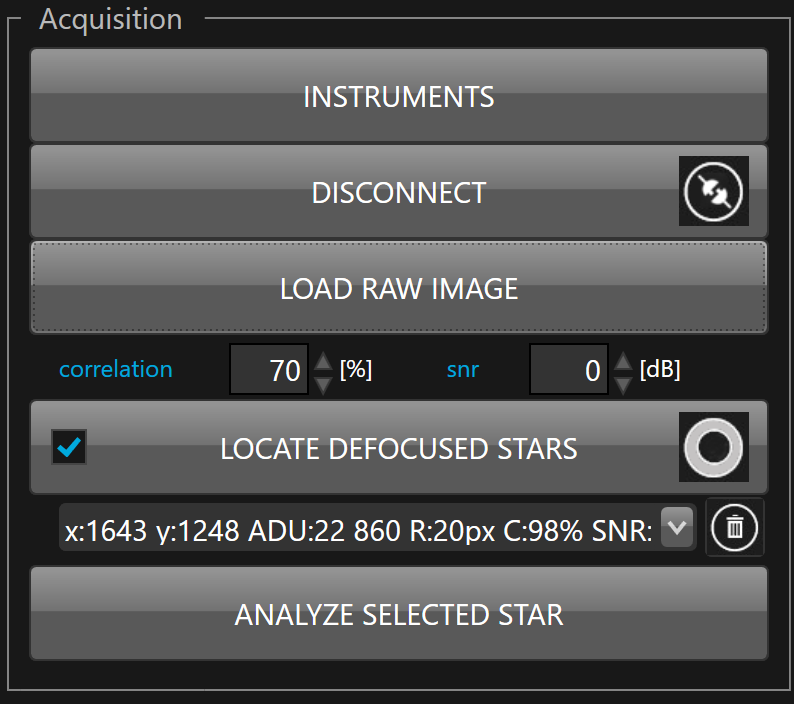
Load
 Prior loading an image for analysis be sure to capture a defocused star that can be used as input of the wavefront analyzer (read how to capture a suitable defocused star)
Prior loading an image for analysis be sure to capture a defocused star that can be used as input of the wavefront analyzer (read how to capture a suitable defocused star)
To load a frame, you must click on the  button.
button.
Once clicked, you must select a file containing a defocused star.
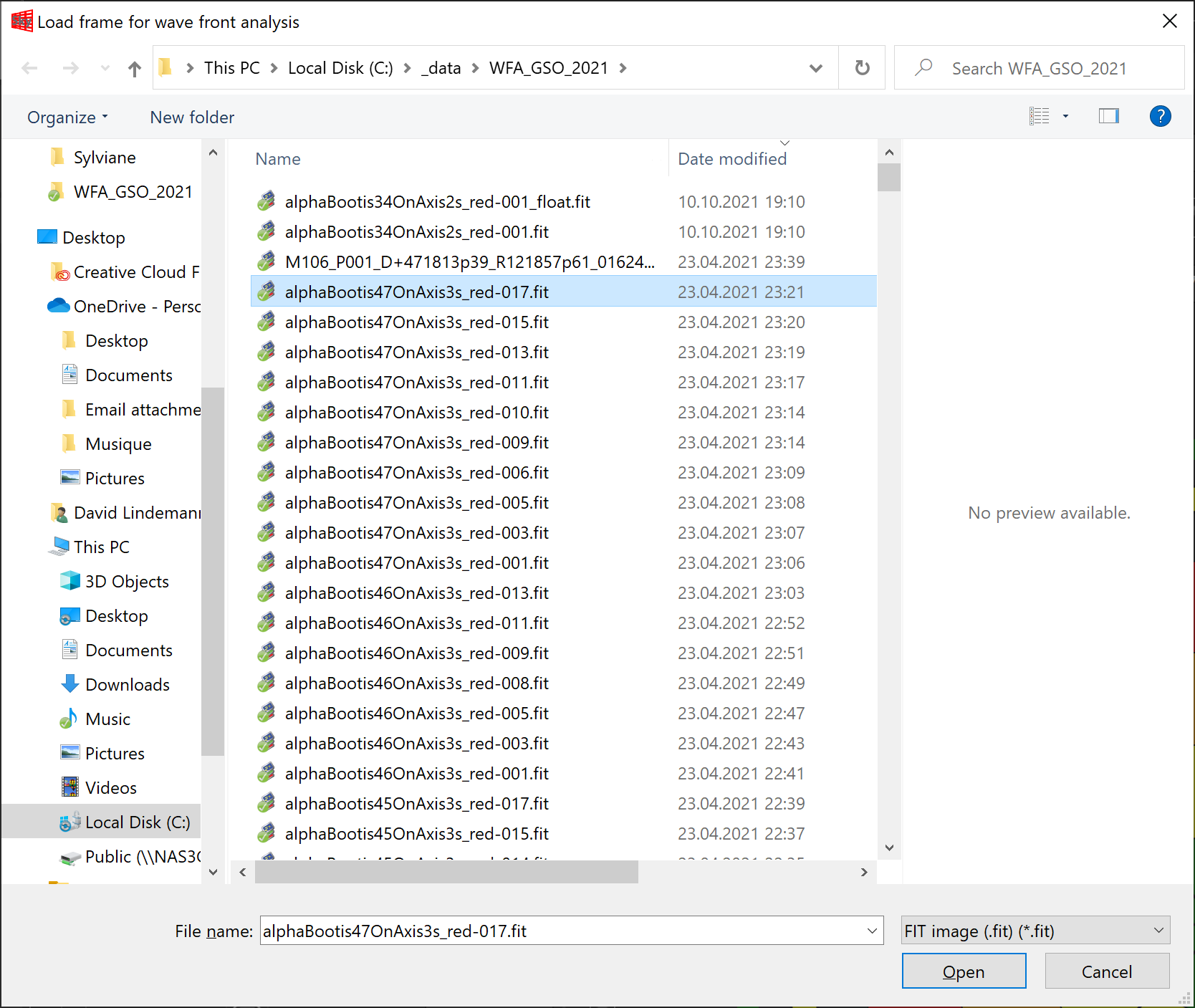
To load the selected file, press Open.
Locate
When the check box in the 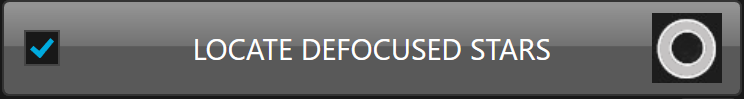 button is checked the loaded image is automatically scanned and all suitable defocused stars are automatically located and the brightest and closest star from the camera sensor center is automatically selected and analyzed.
button is checked the loaded image is automatically scanned and all suitable defocused stars are automatically located and the brightest and closest star from the camera sensor center is automatically selected and analyzed.
 To manually select the defocused stars in raw frame or to adjust localization settings you can unchecked the check box within the button.
To manually select the defocused stars in raw frame or to adjust localization settings you can unchecked the check box within the button.
The localization settings are star quality filter allows to adjust the correlation and the SNR, as well as the advanced outlier filter detection, thresholds used by the SKW defocused star detection algorithm.
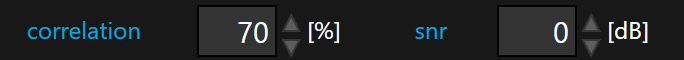
Correlation is used to compare the expected defocused image with the actual one across the entire frame. The lower the correlation (between 0 and 100), the more stars will be selected, but some may overlap or include artefacts. The SNR value defines the minimum SNR level for selecting a star. Lower SNR values will select more stars, but these may be closer to the noise floor. We recommend an SNR of at least 6 dB.
An advanced parameter, "outlier star rejection threshold," is located just below the other two. This is a statistical filter that works only if there are several stars in the field. It rejects stars that deviate significantly from the main population, typically stars affected by vignetting near the field edges or similar issues. The higher the threshold, the more stars are selected, but they may not be useful or suitable for analysis.
 To refine the defocused stars selection you can adjust the settings and press the
To refine the defocused stars selection you can adjust the settings and press the 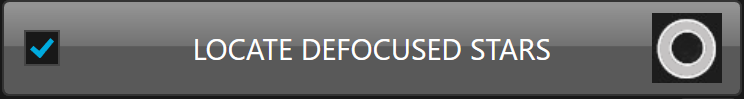 button to scan a raw frame and locate the defocused stars.
button to scan a raw frame and locate the defocused stars.
You will see in the dropdown list bellow the button all stars located by the algorithm.
The list of suitable defocused stars located by the algorithm is accessible from the dropdown list bellow.
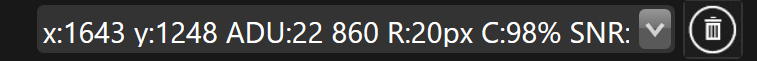
 Each star is identified by the XY chip coordinates of its center in the raw frame, the number of ADU, the distance from the image center (R) in pixels, the correlation (C) in percent and the SNR in dB
Each star is identified by the XY chip coordinates of its center in the raw frame, the number of ADU, the distance from the image center (R) in pixels, the correlation (C) in percent and the SNR in dB
To remove a defocused star from the list, just select it and press 
Analyze
Select a star among the available defocused stars list:
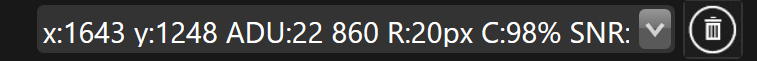
 By default, the brightest and closest star from the camera chip center is selected.
By default, the brightest and closest star from the camera chip center is selected.
Press  button to analyze the selected star.
button to analyze the selected star.
 With Pay Per Use model only, the selected star is not automatically analyzed to avoid using a credit without the user approval. When a star is ready to be analyzed the "ANALYZE SELECTED STAR" button is colored in green and blinking.
With Pay Per Use model only, the selected star is not automatically analyzed to avoid using a credit without the user approval. When a star is ready to be analyzed the "ANALYZE SELECTED STAR" button is colored in green and blinking.
 With Pay Per Use model a credit is deducted only if the analyzed star score for coma aberration is greater or equal 6.0. If the coma aberration is below 6.0 no credit is deducted.
With Pay Per Use model a credit is deducted only if the analyzed star score for coma aberration is greater or equal 6.0. If the coma aberration is below 6.0 no credit is deducted.
 Prior clicking on the "ANALYZE SELECTED STAR" button we strongly recommend to check the values inside the red rectangles bellow :
Prior clicking on the "ANALYZE SELECTED STAR" button we strongly recommend to check the values inside the red rectangles bellow :
1. The selected defocused star must be centered and not cropped. If the star is cropped, we recommend to do a manual selection of the defocused star on the raw frame.
2. The defocus error bar must not be red
3. The star center offset X must match the expected position on the CCD
4. The star center offset Y must match the expected position on the CCD
5. The distance of the selected star from the center of the CCD must match the expected position on the CCD
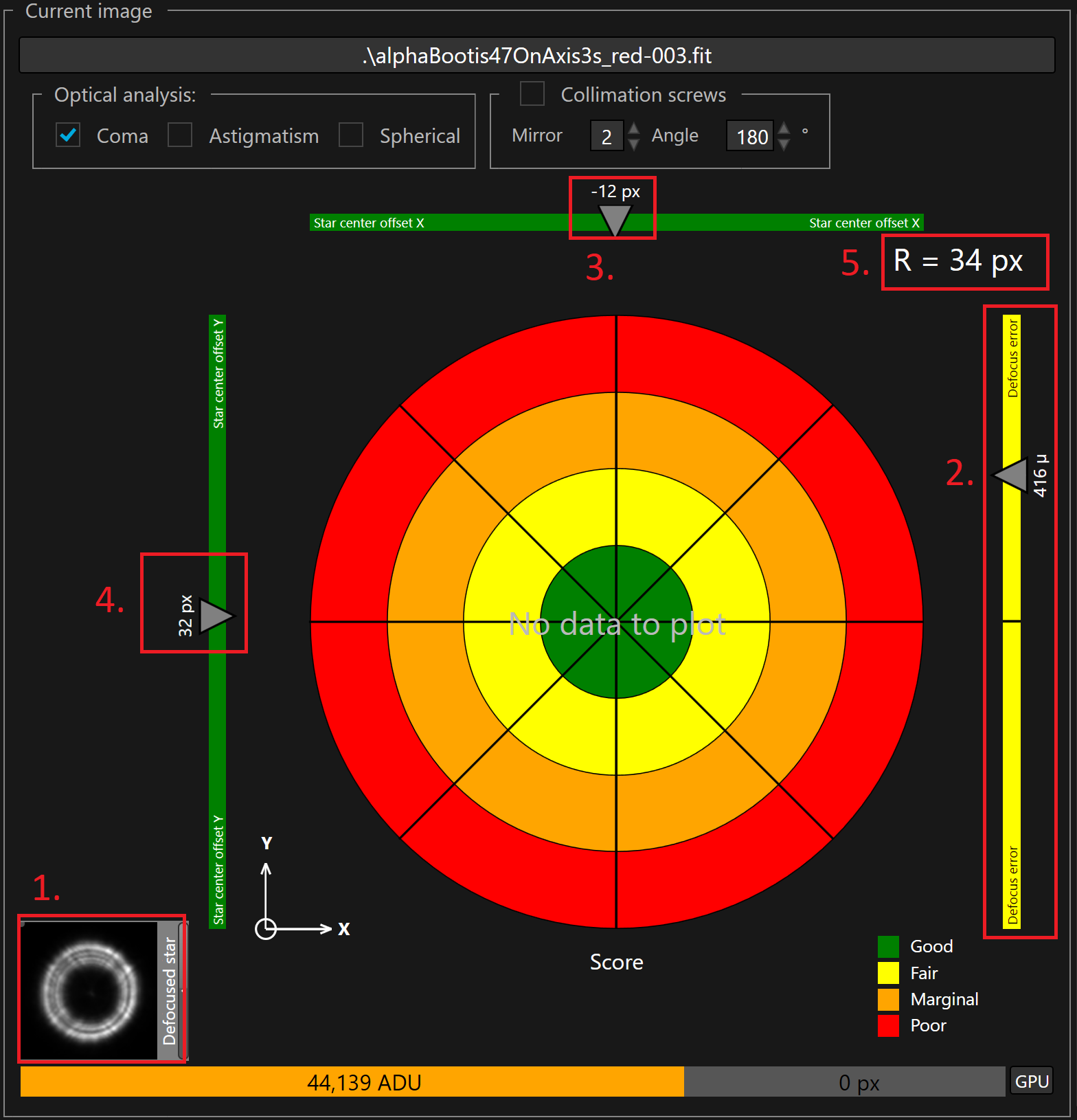
|
|
|
|
|
Correctly cropped |
Incorrectly cropped doing signal truncation |
Incorrectly cropped doing signal truncation |
 The defocused star is also displayed in a expandable/collapsible panel on the collimator to monitor how the defocused star is automatically located and cropped from the input raw frame during the mirror alignment process. If the defocused star is not within the frame and if the signal is partially cropped then then the measured aberrations will be wrong. During the alignement, after each rotation of the collimation screws, we recommend to check if the defocused star is still within the frame.
The defocused star is also displayed in a expandable/collapsible panel on the collimator to monitor how the defocused star is automatically located and cropped from the input raw frame during the mirror alignment process. If the defocused star is not within the frame and if the signal is partially cropped then then the measured aberrations will be wrong. During the alignement, after each rotation of the collimation screws, we recommend to check if the defocused star is still within the frame.
If the telescope has a central obstruction the central obstruction offsets, if any, in millimeters are displayed after each analysis
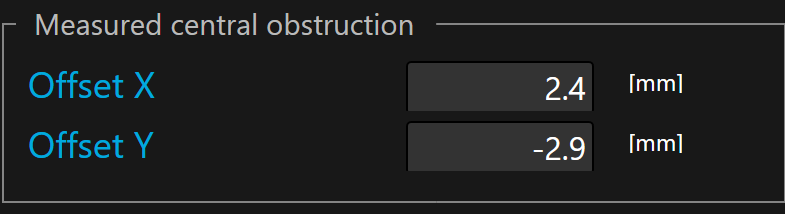
This offset correspond to the shadow of the X and Y position of central obstruction
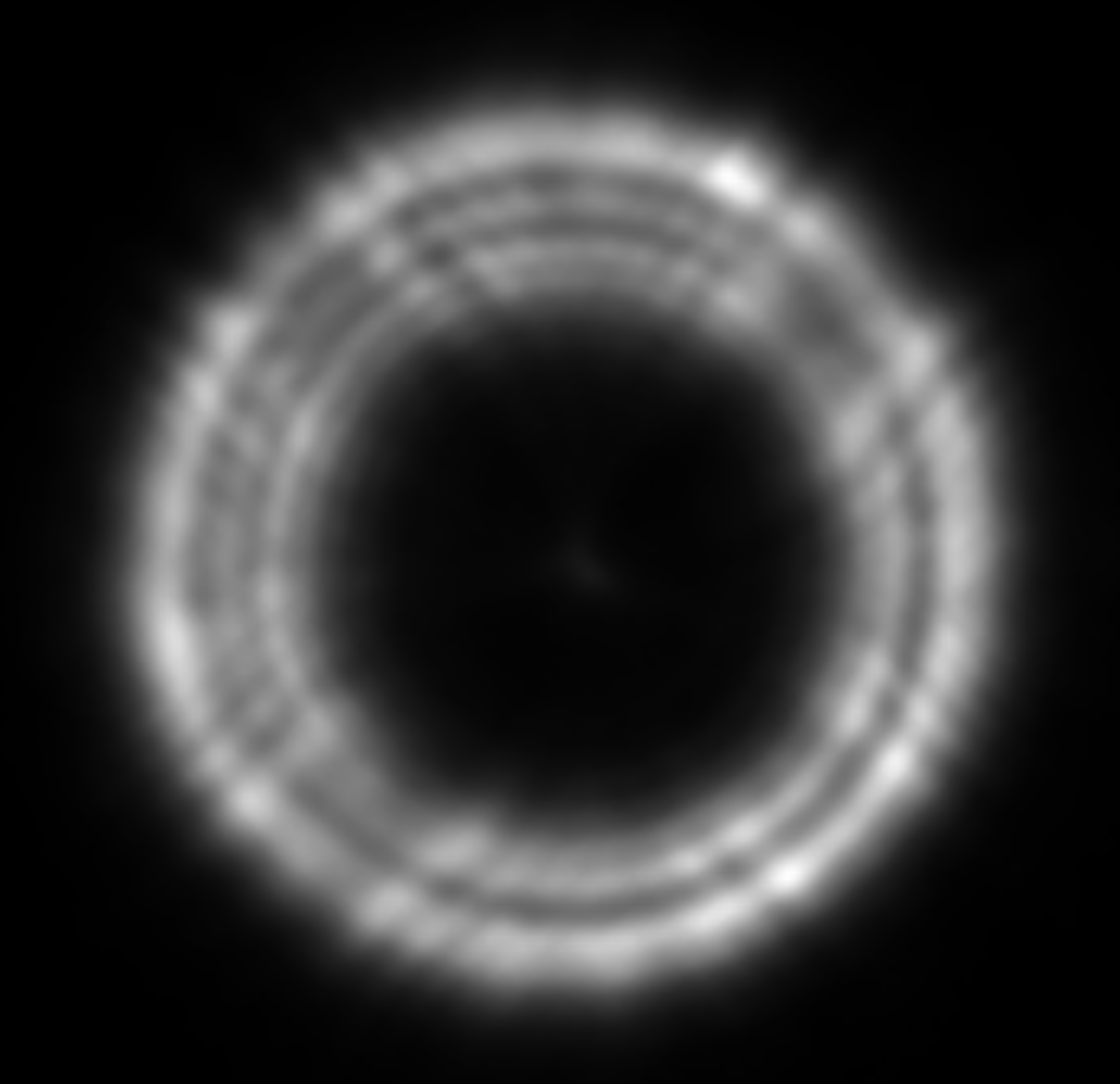
 A perfectly centered secondary mirror shadow is not a guarantee of quality. The shadow of the central obstruction is caused by the support of the secondary mirror, this support is often not centered with respect to the optical axis of the mirror which has the effect of casting an off-center shadow. The mirror can be perfectly optical aligned and centered while the support is not. Few millimeters are enough to significant offset the secondary shadow in the defocused star image, this is a very common occurrence even for a perfectly aligned (collimated) scope.
A perfectly centered secondary mirror shadow is not a guarantee of quality. The shadow of the central obstruction is caused by the support of the secondary mirror, this support is often not centered with respect to the optical axis of the mirror which has the effect of casting an off-center shadow. The mirror can be perfectly optical aligned and centered while the support is not. Few millimeters are enough to significant offset the secondary shadow in the defocused star image, this is a very common occurrence even for a perfectly aligned (collimated) scope.