Uninstalling
To uninstall SkyGuard, open “App and Features” from the Windows settings.
In the search field, type SkyGuard.
For older versions of Windows use the software uninstall tool in the control panel.
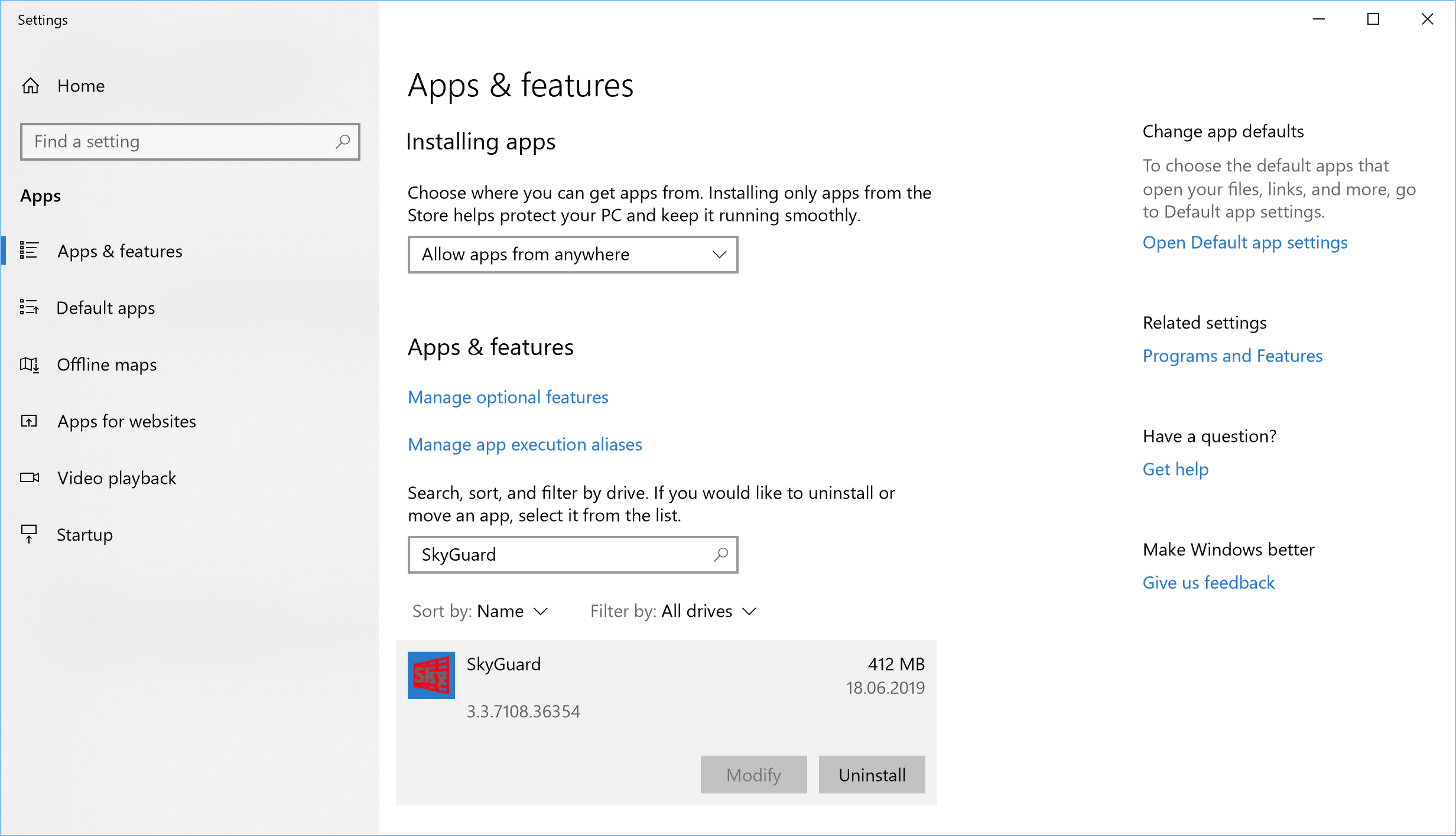
 The above screen shot was taken on Windows 10, it may vary with different version of Windows.
The above screen shot was taken on Windows 10, it may vary with different version of Windows.
Click on the Uninstall button.
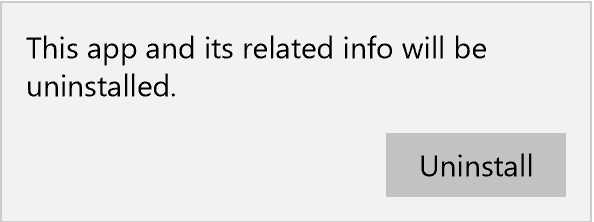
To confirm the uninstallation click again on the Uninstall button
If UAC is enabled on the computer, the UAC prompt will appear.
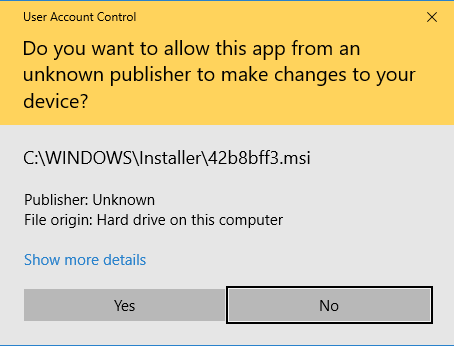
 UAC requires administrator access. If the account does not have administrator privileges, an administrator user and password will be necessary to continue the installation.
UAC requires administrator access. If the account does not have administrator privileges, an administrator user and password will be necessary to continue the installation.
Click the “Yes” button to continue or “No” to abort the uninstallation.