Description
![]()
Welcome to optical quantitative telescope alignment !
SkyWave PPU model 450S upgrade to UNL model for reflector telescopes with apertures up to 330mm (13″)
Valid with SkyGuide and SkyGuard (SKG) supporting SKW.
This is an order only, to be used for requesting a SKW unlimited (UNL) model 450S for reflector telescopes with apertures up to 330mm (13″).
Only available for SKW users having already an identical pay per use (PPU) model 450S for the same telescope.
Models are license and machine dependent.
Key and useful documentation and information links to visit:
Full SkyGuide, SkyGuard and SkyWave-Collimator version interactive help and documentation
SkyWave collimator tool proper setup for telescope alignment (PDF)
SkyWave: Dealing with seeing (PDF)
Alignment of Cassegrain type of telescopes having at least one spherical mirror (such as SCT, CDK, iDK) with SKW (PDF)
Alignment of Ritchey–Chrétien Telescopes (RCT) with SKW (PDF)
Please read all the information below before purchasing your model.
SKW users having a SKW PPU model for refractor telescope can upgrade their PPU model to a UNL model, see procedure below.
This option is ONLY valid if a SKW PPU model was bought from on online store and the new model request, within SKW, is identical in term of telescope parameters to the current PPU model.
The UNL model is limited to reflector telescopes with apertures up to 330mm (13″) only.
For refractor telescopes or other aperture models please browse our on-line store for PPU to UNL model upgrades.
This is an order only, to be used for requesting an actual model within SKW (instrument panel, see documentation), there is no download.
Procedure for the UNL model request within SKW:
In the SKW instrument setting panel make a copy (duplicate) of your current instrument having the PPU model for which you buy this upgrade using the duplicate instrument button on the left side of the panel:
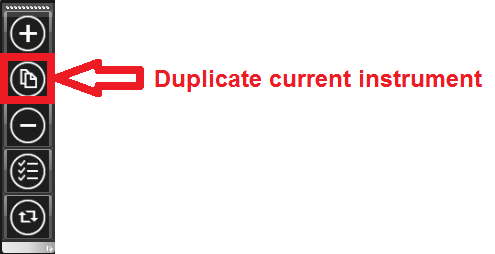
A copy is made with the same name followed by the string ” – Copy”.
You recommend to rename it to avoid any confusion with your current instrument setting and related PPU model.
Using the clear button at the end of the NN model field clear the current PPU model for this instrument copy, then request your new UNL permanent model, as shown below. The request button is only available if the NN model field is empty on the copied instrument.
Your current instrument and its PPU model remain available.
The encrypted UNL model file will be sent electronically to the customer after Innovations Foresight has received a model request (as discussed above) using SKW by the user (see below) and verified that the model request is identical to the current PPU model to be upgraded (must be for the same telescope).
This SKW request must include the order confirmation number issued after purchasing this model upgrade, see the field “IF! Order #”.
Below an example of a permanent model request with the confirmation number # 12345:
After the request of an upgraded UNL model within SKW, depending of the telescope specifications, it may take some days for its generation before it can be send electronically to the customer.
Please review carefully the model 420S specifications, data and plots, below since once a model has been sent to the user, after his request in SKW, it can not be refunded.

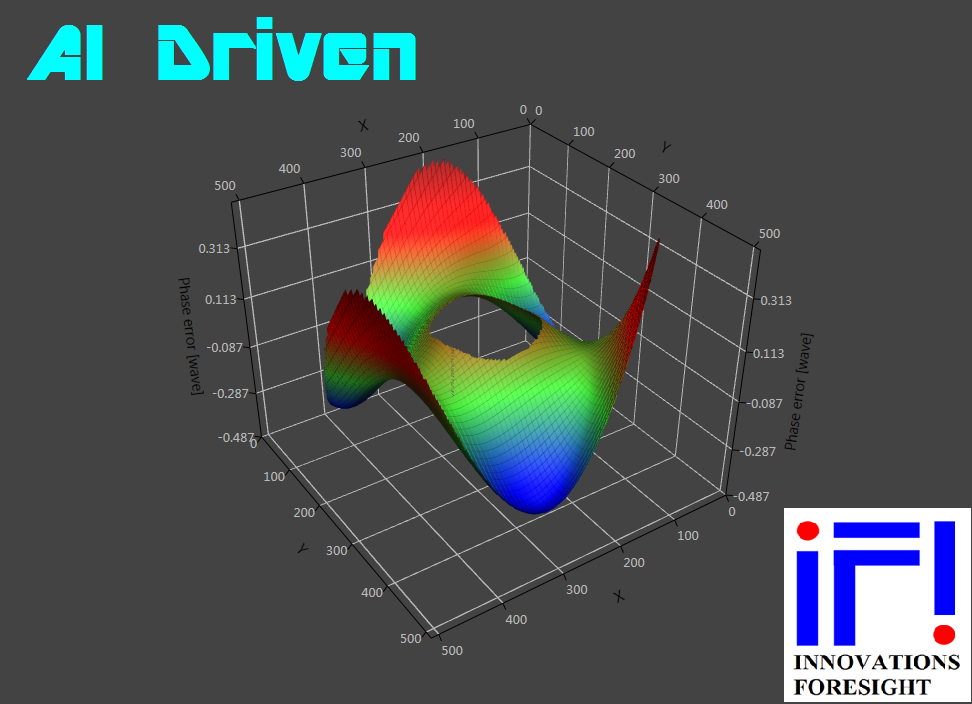

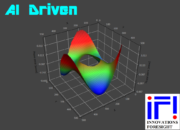
Reviews
There are no reviews yet.