Description
![]()
Welcome to advanced auto-guiding/focusing and optical quantitative telescope alignment !
SkyGuard features our patented full frame auto-guiding and real time (live) auto-focus technology and includes our SkyWave-Collimator* for quantitative telescope collimation using AI based wavefront sensing technology.
SKW-Collimator version analyzes FIT files using our patent pending AI based wavefront sensing technology. It features a user friendly collimator tool and displays the telescope PSF as well as the expected in-focus star image under seeing limited conditions. SKW provides optical quantitative collimation information which is based to wavefront sensing.
SKW requires purchasing a mathematical model for your telescope, see our online store for available models.
Permanent license for one machine (PC running Microsoft Windows OS) and one user, not transmissible.
This is an order only, to be used for requesting an actual license key, within SKG, after SKG initial installation, there is no download. Please visit our SKG/SKW download page.
For full frame guiding only please select SkyGuide.
The SkyGuard full frame live focusing capability requires an ONAG.
* SKW requires a mathematical model sold by Innovations Foresight, see our on-line store for available models.
Key and useful documentation and information links to visit:
Full SkyGuide, SkyGuard and SkyWave-Collimator versions interactive help and documentation
SkyWave collimator tool proper setup for telescope alignment (PDF)
SkyWave: Dealing with seeing (PDF)
Alignment of Cassegrain type of telescopes having at least one spherical mirror (such as SCT, CDK, iDK) with SKW (PDF)
Alignment of Ritchey–Chrétien Telescopes (RCT) with SKW (PDF)
Notice:
All SKG/SKW products are downloaded from our SKG/SKW download page, including updates with the same license key (upgrades maybe for sale), at any time. Only one version of our SKG/SKW product needs and can be installed in a given machine, your SKG license key is only valid the purchased product. SKG requires the installation of the ASCOM platform version compatible with the latest SKG release for using ASCOM drivers (see our SKG/SKW download page for supported ASCOM platform versions).
SKG can be downloaded for a 60 days trail period, in this case please request a trial temporary license key, see our documentation for further information.
Please read all the information below before purchasing
Download and Installation Information:
SKG comes as a installation package (ZIP format) with a Microsoft Windows installer (MSI file format), visit our SKG/SKW download page and select SkyGuard. This license is only valid for SkyGuard (SKW is included).
The first time that you run SKG, after its initial installation, you will be prompted to either, request a license or register a license using the key you received from us, see below.
Although we continue to work such SKG/SKW runs under MS Windows 7 seamless we strongly recommend considering to migrate under Windows 10 or higher versions since some components and software libraries will eventually not work under Windows 7 in the future.
Microsoft stops supporting Windows 7 on January 2020. For any further information please refer to our SKG/SKW interactive help and documentation.
SKG is available on 32 and 64 bit version for Windows. If you run a Windows 32 bit OS you need to download the corresponding SKG 32 bit package, otherwise we strongly recommend the SKG 64 bit version unless some of your ASCOM drivers (if you plan to use any ASCOM driver) are only available on a 32 version. In such case you will need to install the SKG 32 version even if you run a Windows 64 bit OS (you also need all 32 bits versions of your ASCOM drivers for full compatibility). SKG 32 bits versions are limited to 1 M-pixel guider frame size with Maxim-DL and 4 M-pixel size with ASCOM drivers.
SKG is design to interface with Maxim-DL if/when available, it is also supported by SGP, other integrations are in progress, such as NINA. We also offer scripts (Power Shell and Command Shell) to be used for automation of third party software, such as CCDCommander, CCDAutopilot, ACP, Voyager and others, please visit our SKG/SKW documentation page. SKG requires the installation of the ASCOM platform for using ASCOM drivers, see our SKG/SKW download page for supported ASCOM platform versions.
For SKG software installation detailed procedure please follow this link.
Permanent license key request and registration:
After installation, when running SKG, a license manager window appears automatically.
You would then fill the name and email fields (be sure that you use a valid email address) and include (mandatory) the order confirmation number issued after purchasing this permanent SKG license, see the field “IF! Order #” in the license manager.
Below an example of a permanent license request with the confirmation number # 1234:
As soon as a valid IF confirmation number has been provided the “Request License” button (bottom right) becomes available, click on it
and follow the instructions and options.
After having received your permanent license request we will process it and issue your permanent license key, usually within 48 hours. SKG/SKW does not require any Internet connection to be fully operational, this allows its use at remote locations with no, or limited, network access. Therefore all relevant product information and license data are local.
Using the provided license key that we sent to you by email following your email request run SKG again, wait for the license manager window to appear, click the “Register license” and follow the instructions.
For further license management information please refer to our SKG/SKW interactive help and documentation.
P.S: For a SKG trial license request there is no need of any IF confirmation order, therefore the “IF! order #” field will be unavailable for editing.
A license key request is still necessary. After we provided you with a SKG trial temporary license key, please follow the same steps than for a permanent key registration.


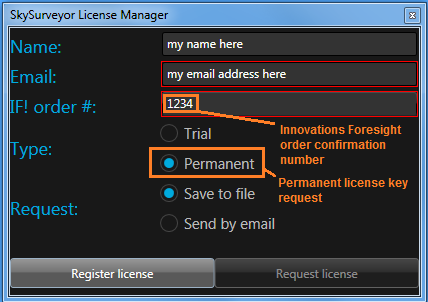

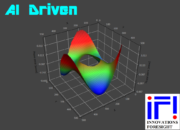
Reviews
There are no reviews yet.