About SkySurveyor
About SkySurveyor (for Windows OS)
Notice: This documentation refers to version 6 and higher. Information is provided for updating from older versions. Starting with version 6, download, license, and model management are handled through the IF (Innovations Foresight) Portal.
SkySurveyor is a software suite offering innovative tools for guiding, focusing, and telescope alignment (collimation) using wavefront sensing.
It comprises SkyGuide for auto-guiding and SkyGuard for auto-guiding and live focusing (when using an ONAG®), both are know collectively by the anachronism SKG.
SkyWave (SKW) is a standalone tool for telescope collimation by the numbers, leveraging AI-based wavefront sensing (AI4Wave technology). SKW doe snot connect to nay hardware it uses only image files taken by any third part software.
Both SkyGuide and SkyGuard (SKG) include the SkyWave Collimator (CT) version. However, users must purchase a mathematical model for their specific telescope to fully utilize SkyWave for collimation (SCW CT).
SkyWave (SKW) is available in two versions:
- SKW Collimator (CT): Designed for simple, intuitive, and highly accurate optical fine collimation "by the numbers," suitable for any user without prior knowledge of optics.
- SKW Pro: Provides detailed optical information, including wavefront data, MTF, Zernike coefficients, and more.
Both versions are powered by the same core engine based on our patented AI4Wave technology (US11,300,445).
This documentation describes only the SKW CT version. By extension,since SKG includes SKW CT, this documentation uses SKG CT for SKyGuide CT and SkGuard CT as a generic acronym.
The document is split into three basic parts:
- The SKG CT: This describes SkyGuard CT in general. Since SkyGuide is limited to auto-guiding, some features and capabilities apply only to SkyGuard. When necessary, this will be mentioned explicitly; otherwise, the document applies to both. The integrated SKW CT in SKG CT is identical for both SkyGuide and SkyGuard.
- The SKW CT: This section is valid for both the SKW CT standalone version and integration in SKG CT. (Note: The instrument settings are limited in SKW CT since there is no connection to any hardware.)
- The RES API: This allows controlling SKG via third-party software.
|
Name |
Status |
Capabilities |
|
SkyWave CT (SKW CT) |
Released |
AI based wavefront sensing collimation tool using Innovations Foresight patent AI4Wave technology |
|
SkyWave Pro (SKW Pro) |
Release |
Professional version of SKW providing details optical analysis of the telescope and optics. For further rand subscription quote, as well a custom needs please contact innovations foresight at Customerservice@innovationsforesight.com. |
|
SkyGuide (SKG) |
Released |
Full frame guiding based on advanced digital image processing. Use all th eguider frame and any information, beside noise, available for guiding. Do not require any guide star. Include SKW CT. |
|
SkyGuard (SKG) |
Released |
Same features as SkyGuide + full frame live auto-guiding while the imaging camera shutter is open. No need to stop for refocusing (V-curve). Required an ONAG. Include SKW CT (model sold separately). |
SkySurveyor for Windows OS is available for both 32-bit and 64-bit processor architectures. However, we recommend using the 64-bit version for improved speed and efficiency. The 32-bit version has limitations due to Windows OS memory management.
Both versions are compatible with the ASCOM Platform (version 7.0 or higher) and MaxIm DL (version 5 or higher).
- The 32-bit version supports frame sizes up to 1 MPixel for both ASCOM and MaxIm DL.
- The 64-bit version supports frame sizes up to 16 MPixels for ASCOM but remains limited to 1 MPixel for MaxIm DL.
We recommend using Windows 10 or higher. Although SkySurveyor may function on older Windows 7 platforms, we cannot guarantee this or provide support, as Microsoft no longer offers updates or support for Windows 7. Migration to Windows 10 or higher is strongly recommended.
 To learn more about our software suite you can watch the various documentation, tutorials and videos available on our Web site
To learn more about our software suite you can watch the various documentation, tutorials and videos available on our Web site
The main concept behind SkyGuide/SkyGuard (short name SKG) is to utilise all the information available within the frame of a camera. However, SkyGuard requires an ONAG® to enable auto-focus using astigmatism. With SkyGuard, both auto-guiding and auto-focusing can be performed simultaneously.
The purpose of auto-guiding software is to correct mechanical tracking errors and any drift caused by polar alignment issues, flexures, and other sources. Traditional guiding software achieves this by measuring the displacement of the centroid of one (or several) stars visible in the guider camera’s field of view. However, the measured error includes not only mount and setup errors but also disturbances caused by Earth's atmospheric turbulence, which affects the intensity and shape of starlight (seeing), along with other noise sources.
The primary effect of seeing is the random wandering of the star’s centroid over time, causing the guide star to appear to “jump” around. While other optical aberrations may exist, they account for less than 20% of the overall seeing effect.
SKG improves guiding performance under seeing-limited conditions by leveraging the information from the entire frame, rather than relying on a single guide star.
To achieve this, we have developed a patented algorithm (US10264164B2) based on Advanced Digital Image Correlation (ADIC).
ADIC is a mathematical and statistical technique used to measure the registration (offset and rotation) of an image relative to a reference image.
For more information on intellectual property, please visit:
https://www.innovationsforesight.com/intellectual-property/
The installation and use of SKG imply full agreement with its licence, terms, and conditions, as well as its associated patent rights.
With ADIC, SKG can guide on a variety of objects, not just a single guide star. This capability allows guiding on the Moon, planets, comets, and other structures or patterns.
With SKG, there is no need to search for a guide star. Simply point your telescope at the target object and start auto-guiding. As long as a discernible pattern exists, apart from noise, SKG can guide.
The ONAG® provides a unique capability to maintain a sharp image while the imager’s shutter remains open, enabling real-time auto-focus.
With SkyGuard, users can utilise the entire guider frame for real-time auto-focus when using an ONAG®.
Our full-frame technology is capable of extracting the required astigmatism information for the task.
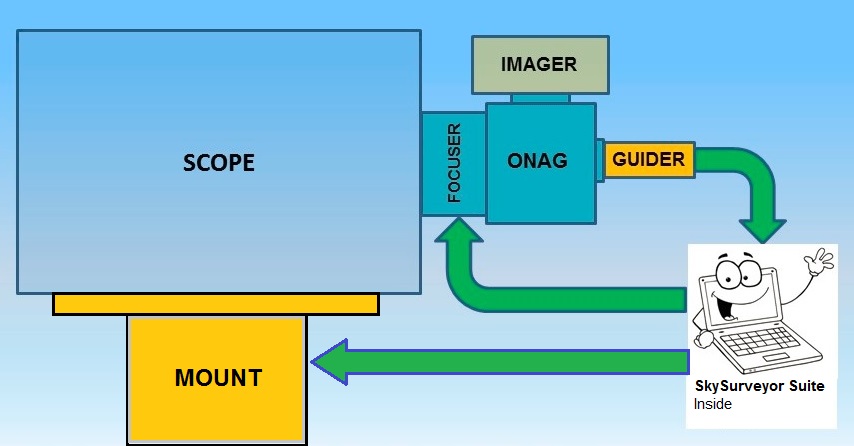
Alternatively SKG allows selecting a sub-frame and a single, or few stars, for real time auto-focus too.
With SkyGuide you can:
- Use Sequence Generator Pro to manage complex capture sequence
- Create an save one or several instrument profiles
- Use auto dark frame to remove fixed pattern noise
- Crop guider frame
- Save guider frame in FIT format
- Dither frames when the imager camera has finished exposing
- Suspend guiding when the mount is slewing to another target and resume it when the mount is tracking the new target
- Output guiding history to Comma Separated Files (CSV)
- Use ASCOM compliant telescope and cameras
- Use MaxIm DL 5 or 6 for cameras not compatible ASCOM (i.e. SBIG) with SkyGuard 32 bits for Windows
- Displays drifts, like those caused by polar alignment error
- Displays the mount stand-alone tracking errors before any correction (open loop error)
- Displays the mount guiding errors after SKG correction (closed loop error)
- Displays the error reduction, on both axis, showing the auto-guiding improvement versus the mount stand-alone tracking errors (open loop).
- Calibrate auto guider
- Control auto guiding through our REST API
- Be notified via push message on your smart phone if something bad happen (signal lost, mount failure, ...)
With SkyGuard you can:
- All what SkyGuide can do
- Auto focus your instrument without interaction, just slew the telescope to the capture field and wait until the auto focus done
- Keep your instrument continuously at focus during the full night without interruption of the capture sequence (requires an ONAG®)
- Displays the focuser position and correction in steps
- Displays the absolute and relative roundness of the astigmatism information within the guider frame.
- Displays the critical focus zone (CFZ) predicate (lower bound, best focus, upper bound)
- Displays the auto-focus statistics
- Calibrate auto focus
- Control auto focusing through our REST API
- Stack many full (or sub) guider frames before processing them for auto-focus. Since focus shifts imply usually a much slower correction rate than auto-guiding this allows for boosting the SNR and therefore a more accurate auto-focus.
SkyWave Collimator (CT) key benefits:
- Provides quantitative information on optical systems and components without any specialized sensor.
- Select any star, or a star field, in the sky to accurately test and align astronomical telescope optics and components even under seeing limited conditions
- No special wavefront sensor hardware required (such as a Shack-Hartmann or interferometer).
- Generic approach does not require prior data from the system.
- Simple and intuitive user-friendly collimation tool to assist users with collimation.
- No specific prior knowledge in optics is required.
- Demonstrated rms sensitivity < 0.01 wave, < 0.005 wave for advanced models.
References
[1] “Low cost wavefront sensing using artificial intelligence with synthetic data”
Dr. Gaston Baudat, Proceedings Volume 11354, Optical Sensing and Detection VI, SPIE Photonics Europe, 2020, Strasbourg, France
Proceeding: https://www.innovationsforesight.com/Wavefront/113541G.pdf
Video: https://youtu.be/H2tjXS4q9go
[2] “A star test wavefront sensor using neural network analysis”
Dr. Gaston Baudat and Dr. John B. Hayes, Proceedings Volume 11490, Interferometry XX, SPIE Optical Engineering + Applications, 2020, San-Diego CA, USA Proceeding: https://www.innovationsforesight.com/Wavefront/114900U-1.pdf
Video: https://youtu.be/z0LBvRTiHTM
Short slideshow on our AIWFS technology: https://www.innovationsforesight.com/Wavefront/InnovationsForesight_AI_Based_Wavefront_Sensing_Technology_general_introduction_22121.pdf
Icons used in this manual:
|
|
Important information |
|
|
Good to know – Tricks |
|
|
Risk before a parameter setting or of a specific action |
|
|
Action to be avoided |
|
|
Mandatory action |
|
|
Sensitive or difficult procedure. Necessary to consider carefully. |
|
|
Actions reserved to administrators |
|
|
Not available nor applicable with SkyGuide |
|
|
All input fields that are marked by this icon are invalid! To understand why the field is invalid, move the mouse cursor to icon and read what is displayed in the tooltip |
The background color of information fields displayed on the various panel of the user interface can be the following:
|
Color |
Meaning |
|
|
Shows that the system behind this indicator is running in nominal mode |
|
|
Shows that the system behind this indicator requires some attention |
|
|
Shows that the system behind this indicator is disabled or malfunctioning |







